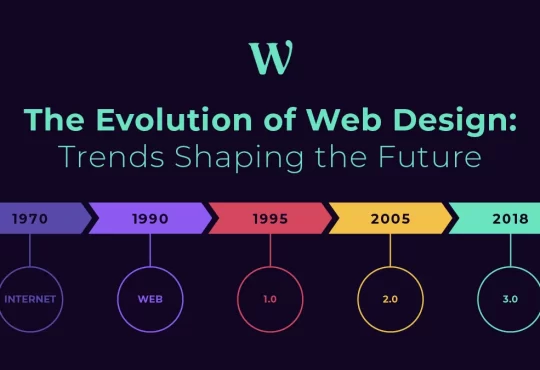Scan4PDF CamScanner, Merge PDF And Image To PDF Conveter App

Scan4PDF CamScanner, Merge PDF

can provide you with the most up-to-date scan options when compared with other applications available online. The app lets you scan directly using your camera on your smartphone. The Cam Scanner application does not just scan images taken with your camera, but it also allows you to convert images from your gallery to PDF. It even lets you join two or more PDFs into one. It is a cost-free application that lets you quickly browse through documents using images. A PDF scanner can be a no-cost and easy-to-use app which scans digital copies of various types of documents. Simply sign in to the Scan4PDF CamScanner, Merge PDF application using Facebook login or Google login, and everything will be created for you!
Speciality of Scan4PDF – CamScanner, Merge PDF App
Scan4PDF – Camera Scanner App
CamScanner lets you scan and create PDF files using photos and a camera on your device. You can click or scan your document from your camera or choose images from the gallery. PDF generation is entirely offline and requires no internet connection. It saves your PDF file history and the list of recently scanned documents. With a light, clean and easy to use interface, using CamScanner is a breeze. Along with scanning, features like cropping and filters improve the visibility of your documents.
CamScanner is exceptionally convenient and helps you scan and digitize all your documents, receipts, notes, photos, discussions and cards. You can also share your documents as an image or as a pdf easily, and it is literally a scanner in your pocket.
CamScanner is not just easy to use but also completely secure. The scanned documents are not uploaded to any server for processing, and document recognition in the photos after scanning is done on the device.
Scan4PDF – Merge PDF App
The Merge PDF app is getting increasingly popular around the world due to its widespread applications in education, business as well as e-learning.
The days of printing each PDF document on paper, then re-ordering them after scanning them, making them accessible as one PDF.
The PDF Merger application lets you combine multiple PDF documents in any order you wish for quick access and share.
PDF Combiner application has many possibilities. Imagine that you have to send a large number of PDF files to another department in your workplace. One of the last things you’d like to do is to bombard them with so many documents that they become frustrated, confused and forget about just one or two files during the process. It is much simpler to consolidate all your PDFs into a single file to make sharing simple. This is the purpose of the PDF Merger is designed for.
Scan4PDF – Image To PDF Converter App
Free PDF converter – Photo to PDF Converter. The photo to PDF converter app and PDF editor is simple and completely free. PDF converter for exporting to and reading from PDF. It also lets you read, browse, share and compress PDF files. If you’re low on space, try it now!
Sign up to PDF Converter if your need an editor for PDF that lets you edit documents on the go or for more advanced capabilities to compress PDFs. Remove images and text from PDF files, categorize PDF files, and much more.
You can now transform receipts, notes forms, invoices such as certificates, business cards, whiteboards ID cards, and other documents into PDF. The document converter free allows users to transform images and images to different formats or extensions. You can convert JPEG, PNG, JPG to PDF. Edit all PDF files using the free PDF editor application.
Features of Scan4PDF App:
Free And Easy !
-
PDF scanners are able to be used directly from the in-app camera scanner.
-
The best image quality available.
-
Also, we can alter the image’s position and even take the photo out
-
You can scan any Image format quickly and efficiently.
-
This CamScanner app allows you to include several pictures from the gallery and convert these images to PDF.
-
You can also combine PDFs.
Get The Perfect Scan With Scan4PDF!
-
For the best possible scan with this top pdf scanner application, it is necessary to start the camera in the app and begin capturing images.
-
This PDF scanner application for free automatically detects edges of pages and the text that is captured by the camera. It cuts out the undesirable parts of the images right there for you.
-
This no-cost Auto CamScanner feature can help you to save time when making images and creating the perfect image for PDF documents.
Free CamScanner Cum Free PDF Converter App!
-
A Doc Scanner app is not just a CamScanner application, but it’s even a better application to convert images into PDF.
-
It is possible to convert every kind of image to PDF by your Android device, and this conversion of photos to PDF can include:
-
JPG To PDF Converter
-
PNG To PDF Converter
-
JPEG To PDF Converter
CamScanner Cum Free PDF Merger !
-
Utilizing this PDF scanner cum PDF Merger It allows you to combine PDFs into a single PDF document.
-
With this app for PDF Merger, it is easy to merge two PDFs into one.
-
It is not just possible to merge two PDFs into one, but you can also combine multiple PDFs in one single PDF.
Print feature Of This Scan4PDF – PDF Scanner app !
Utilizing our scanner for PDF, you can print PDF documents instantly using CamScanner. CamScanner application.
Exporting Options In This Best CamScanner, Merge PDF App !
-
The CamScanner application can create PDF files from photos while sharing or exporting scan images.
-
Additionally, you can export PDF files to share with anyone you like directly via the CamScanner application, which is free. Utilizing any social media platform you’d like to use for sharing PDF files.
-
For example, you can also store PDFs in various sizes, like A4 size or letter size.
Features At a Glimpse
-
Fastly and Easily transfer document
-
It’s easy to share your PDF via social media, emails and instant messaging apps.
Why Do You Have This CamScanner App On Your Device?
-
It is a Free Cam Scanner app that can be used by anyone who edits PDF files every day. This application does not just include an app for CamScanner but also a cost-free Photo to PDF converter and even a top PDF Merger application.
However, This Doc Scanner app is specially created to:
-
College students, teachers, and even primary class students to create PDFs of their books, notes or notes to study or for presentation.
-
People working for corporations or in business also can benefit from this excellent document scanner application to scan PDFs, documents, Merging, and even convert images already captured to PDF.
Advantages Of Scan4PDF CamScanner, Merge PDF APP
Simply capture the relevant details using CamScanner, and you will be able to find what you require in a matter of minutes quickly. All you have to do is sign in to CamScanner and begin capturing data using the app. All textual content on the photos will be automatically identified when you sign in. It can also be used to search.
Additionally, CamScanner may help users convert PDF files. What should you do if you read a stunning sentence in a book or wish to quote some article? Do you write it down? Do you type it out? It’s a waste of time. CamScanner assists users in saving time by taking pictures of the documents they wish to convert into PDF format for exporting. When comparing the difference between images or PDF-formatted documents, CamScanner offers users superior clarity and top quality output when they need to print out their documents.
In addition, the crop feature and enhanced functions included in CamScanner makes it a more effective tool to capture details. You can use this feature to cut out unnecessary parts of the image but preserve and enlarge the critical portion. Additionally, the four enhancement settings are to make photos clearer and easier to understand.
Also, Don’t delay your image scanning for longer and download this awesome Now!!