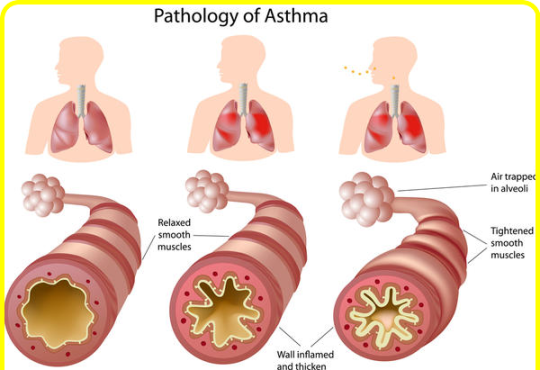Live event video streaming services is increasing in importance and popularity. In addition to reaching a greater audience by broadcasting a live event, it can also create more excitement around an event, can be a way of engaging a remote audience, and can be a source of additional revenue by charging for viewing the stream. With the ease of modern production options, broadcasting a live event can be the right decision for most event planners. In this guide, we’ll review what you’ll need in order to start live-streaming your event and the top services that will help you get there.
There are numerous advantages to broadcasting a live event over other options. For starters, there are plenty of potential viewers who cannot travel to your live event. You can still reach these people and provide value to them by allowing them to participate in your event remotely. A live presentation is a very dynamic form of storytelling. There is a sense of urgency which comes from understanding that what is being viewed must be dealt with immediately. People who watch your presentation live very likely feel a stronger connection with you and the event. Finally, depending on the service you use, you can easily create a ticketed event and charge for access to your stream. Additionally, for some services, you can include a straightforward donate button. Once your event stream is over, your ticketed event will become a valuable recording that you can repurpose, or continue to feature on the video streaming service of your choice.
The Importance of Live Streaming Events
We are living in an era where we are always connected. For event organizers, using live streaming is a revolutionary way to not only allow those who are unable to attend an event in person to participate from a distance, but also to promote the event itself. In live streaming, interaction is in real-time, and the attendees can feel that they are part of something bigger than themselves. If you are reading this, maybe you have developed a preference for one of the several platforms available on the market for hosting a live streaming service. In the table below, we compare the main features of 7 possible contenders to host our event streaming services.
The first question to come to mind is: why should we live stream our event? We may have put down several reasons before bumping into these lines: expanding the reach of the event potentially to the whole world, enabling remote interaction, facilitating event promotion online. Yet there is a perhaps less tangible aspect that might have eluded us: the psychological effect of live streaming. The value of live streaming is not only in the possibility of watching an event from a remote position, rather than being there in person, but also in the possibility of capturing the moment. Something is different in the viewing experience when the camera is trained on what is happening at a particular time especially for me, even if it is recorded. Also, providing this capability helps incorporate all those who are connected into a community. So while appealing to future participants, live streaming can leave those seen on screen with a feeling of being part of a broader context.
Benefits of Live Event Streaming
Several decades ago, holding a live event with actual human attendees was something extraordinary. An event had to be something spectacular or brimming with reasons. Of course, if this was true, it was quite a challenge both for an event organizer and for the audience itself. People could not attend live events for many reasons. These could be various events like conferences, sport events, music concerts, theatrical comedies, workshops, etc. Thankfully, today we have event live streaming services and can broadcast live events by using platforms such as YouTube or Facebook.
First of all, live event streaming can easily make your content more accessible. As long as viewers have an internet connection, they can watch your event live streaming, in real time, from anywhere in the world. More than that, a large number of paid live streaming platforms offer video-on-demand services, so those who can’t make it to the live event can always watch it later. With more than 20% of viewers revisiting or re-watching event footage within that same year, that added longevity has some serious value. Second, you can offer a more immersive experience for your online community. You cannot replace a live audience with people who will watch the live broadcast. However, you do get your audience more engaged from your live stream.
This is instead of them just viewing some content, there in the non-proximal distance. As a matter of fact, viewers spending 86% more time watch live streaming video content than VOD. Plus, at least 80% of online viewers would rather watch live video from a brand than read a blog, and 82% would actually prefer live video to social posts. To compare these stats into potential event gains: 70% of event attendees become regular customers after a live event. And a massive 98% of creators who post Facebook Live video earn incredibly new brand followers as a result. More than that, 67% of live viewers are more likely to buy a ticket to a concert/event after watching a live video about that event, and 45% of live audiences would pay for live, exclusive, on-demand video from a favorite performer/team/lecturer after the event. For those brands that partner with this event, this would represent a return on investment in the form of purchasing tickets to an event on the back of an initial live stream.
Key Considerations Before Choosing a Service
In this article, we will provide you with a guide on top live event streaming platforms that are famous for their modern services to help you conduct a professional broadcast of your event. Our overview comprises live streaming platforms that are particularly attractive for potential clients offering secure and stable technical solutions. However, before comparing streaming software, you should remember several things.
First of all, focus on your budget. One of the most important criteria for choosing a live streaming platform is the budget you have for your show. Pay attention to the pricing policy of the companies you are considering and the models they offer for organizing live events.
In addition, think about the range of services offered by streaming platforms. Check whether a provider suggests a technical solution to choose for each of your needs: software for personal broadcasts or for live event broadcasts in a medium or big business format. Have in mind the quality of devices for the broadcast. Choose a live streaming company considering what kind of software is used to livestream. The quality of what you are going to stream depends greatly on your device: it may be Firewire-connected camcorders, HDMI cams, and camcorders, etc. Consider the opportunity to get advice from a client-service manager. Not all problems can be solved by reading the manual or watching a tutorial. Expect a legal relationship with the provider: a decent one will always provide a possibility to get professional advice from a client-service employee.
Budget and Pricing Models
The importance of budget, pricing model, and payment option selection is difficult to underestimate because they may become crucial in choosing one or several of the best live streaming services for events. Being behind the scenes, payment policies and the sums you need to pay directly influence your company’s margin of income. The first one impacts your financial control within the event and helps to eliminate potential unnecessary costs, whereas payment options available on the platform and respective pricing models are suitable for every budget.
There is no point in paying extra money for webcasting/streaming. You will overpay while the best live event streaming service with a cheaper monthly fee is available. The conversation about figures may be one of the most delicate ones because accurate results depend on pricing models and gigs provided by live streaming event platforms such as the technical needs of your show. Talking about fees, one has to take into account hidden charges, factors influencing fees, overage charges, and add-on fees for the usage of additional equipment and extended features. Platforms afford acting as a host of live streaming services for individual marketing events, as well as webcasting applications to assist in multi-platform streaming to various social media pages.
Streaming Quality and Resolution
As you begin to familiarize yourself with the top live streaming platforms, you begin to notice a resemblance in their video quality. This is because it is reasonable to expect nearly every live streaming service to stream in full HD (1080p). Despite the shared video quality, issues related to stream quality and resolution are fundamentally individual to every live streaming service. The internet connection you are streaming on can impact your ability to maintain a stable connection while streaming. Various technical limitations can reduce stream quality while streaming. This can alter video output and result in pixelated or blurry video. Such issues can and likely will lead to decreased viewer engagement and a less enjoyable experience. As a result, it is useful to establish some of the service’s strengths and limitations in relation to quality.
Assessing Streaming Quality Vendor’s ability to stream in 1080p is shared amongst platforms. For the purpose of this table, if the service provider has a higher streaming quality, they can offer a 4K option. Resolution is an essential element in making which live stream service is right for your event. Assess the advanced broadcasting capabilities of the company for premium quality broadcasts. Websites that stream in 4K can be found in the section ‘Best for Quality’. In addition to analyzing streaming quality, it is also essential to determine services’ overall streaming capabilities. The table in this stage outlines bandwidth use, frame rate, and other advanced technical qualities. The bandwidth will determine the amount of viewers that can access your video at a time, while the frame rates determine your video quality.
Technical Support and Customer Service
Another significant factor that sets different services apart is their technical support and customer service. Whether you’re streaming a webshow, a music or video event, an internet gig, a live gameplay stream or a lesson or tutorial class, reliability is key. Even with a top-notch setup, there are a few reasons that you might suddenly find yourself hosting your event on a new service.
Some of these services have been known to kick users off with little to no warning for anything that they consider science. Also, because of some copyright-related issues that have to do with their use of blockchain infrastructures. Always, it’s good to be with a service that has a reputation for being prompt to suspend the account of scam accounts mentioned earlier and not really sending a notice to other account owners running such service. Even when doing everything perfectly, things can go wrong and you should choose the service that makes it easy to get help. For that reason, it’s good to look for an event live streaming service that provides enough support such as email, phone, talk, guides and help to make your event successful.
Top Live Event Streaming Services
One of the most popular live event streaming services to choose from is YouTube Live. This is a very familiar platform for people these days, compared to just a few years ago, and YouTube Live has all the features you need if you’re thinking about live streaming a full event, conference, trade show, or concert. With great encoding options, pegged promotion, and social media sharing, YouTube Live allows you to start streaming in just a few clicks. The basic plan is free, which is perfect for people who want to give live streaming a shot and test the waters with their audiences. If you have the audience, however, you may want to consider the YouTube Live Plus at $19.95, which will allow you to stream videos in HD and store your videos in higher quality.
Vimeo’s Livestream offers a wide range of features for all types of events. There are so many options, as a matter of fact, that depending on what your event is, it can get a little overwhelming. There are three main plans. The first one is The Starter, which starts at free and lets you keep track of your live stream analytics, embed your videos anywhere, and stream to your Facebook, Twitter, and other live social media platforms. There’s just one problem: you only get 500MB included in bandwidth. This will get you just about 2 hours of streaming time, which isn’t worth it. The Premium one seems to be the best option, as you can stream live through social media or another platform with built-in live video distribution, as with The Starter. However, with the premium plan, you will be able to stream through your own website and through URLs, which The Starter won’t let you do at all. They also have a custom pricing option if the three options listed won’t work for you or your event.
Service 1: Features and Pricing
Since Livestream, there have been many who have thrown their hat in the ring. Ultimately, they all allow event organizers to broadcast their events live. Choices include Ustream, Brightcove, Bambuser, and others. Since choosing one can be difficult, we’ll take some time to cover all the aspects of the top options, and today that’s Livestream.
Choosing the right service is important, especially if you’re organizing an event for others. One thing you’ll need to consider is the length of your event. All of these services offer a live streaming option, but only a handful allow for unlimited events. Livestream of course is one of them and they offer it for free. It’s notable that Ustream, Bambuser, and Brightcove do not offer a free unlimited option. If your event is going to be extremely long, another concern of yours might be ad removal. Just as before, Livestream is the better option in this case as well. Livestream and Bambuser have free ad-removal, while Ustream charges by the event and the hour at $495 for the first hour and $195 per additional hour. Brightcove and Ooyala don’t currently offer an ad-removal service, or if at all, not to us mere mortals. If your live event isn’t that long and is expected to last under an hour, Ustream is the cheapest option with advertising. They charge $99 per event for an ad-free hour. Bambuser charges $79, and Brightcove charges $90 per event for the first hour of ad-free streaming. If your event is over an hour with no ads, Ustream is once again the more expensive option. They charge $495, whereas Brightcove charges $290 and Bambuser charges $77. Be aware that the ad-removal features are not necessarily the fair purchasing point. Furthermore, all of these prices are subject to change, and other options are available.
Service 2: Features and Pricing
This service enables live event streaming with a delay of a few seconds. To make the broadcasting more stable, you can use two ports at the same time for the signal transmission. Both broadcast software and hardware are supported, with the option to create and manage user accounts. Streaming to YouTube Mobile is not allowed.
Pricing
• This service offers a 7-day, no commitment, free trial. • The 5 hours per month package costs $10. With this, you can stream up to 3 events with 200 viewers or under. • The $30 per month package provides a 20-hour streaming capacity. This option allows you to broadcast 7 events simultaneously with 200 viewers. • For an over 60-hour service, you can go for the $100 per month package. With this, you can broadcast three events at the same time with 200 viewers or under. • A $200 per month package is available for more than 180 hours of live streaming. This deal is designed for audiences of up to 6,000. Up to 16 events can simultaneously be streamed to the viewers.
Service 3: Features and Pricing
Service 3
When it comes to live-streaming platforms, you will find that almost all of them offer the same basic features. Some platforms go a step further and offer a few offbeat perks, but when it comes to distinguishing one from the other, the basic points are more or less the same. The same is true for ‘Service 3’. Many people are a part of the Google ecosystem (Android users, most significantly), and if you are one of them, you will find using YouTube and especially its streaming platform an absolute joy. YouTube has integration with the rest of Google which helps to make it a more appealing platform. As a streaming service, it comes with a wide array of services, options, and features to back it up, which is what makes it so attractive for big occasions of all sorts. Great for live events, YouTube offers customization options for choosing thumbnail images, utilizing event embedding, and adjusting privacy settings for streaming. The YouTube player offers several playback controls to viewers which include captions, auto-hide options, quality settings, a full-screen mode, and live chat. YouTube Live as well as the video archive is mobile and tablet friendly with HD live resolution compared to standard definition on other devices, and you are free to mute or unmute the volume at your own discretion to fit your sound preferences.
1. Basic Features (Free) Touching on the live player capabilities, viewers are able to pause and restart from where the broadcast is currently live. The live chat is also viewable on mobile devices and has an auto-complete for @ mentions. These tools give you the capability to lock viewers in through creating anticipation. YouTube allows you to stream up to 12 hours per session compared to the limited template of 350 MB/sec released by competitor company Twitch.
2. Additional Perks YouTube stats can be seen in real time or pulled after the event where you will see engagement levels by viewing time and whether your value is being enhanced over last year. Much like in the case of Facebook, any comments added to your YouTube live feed will be stored in your YouTube based comment section. Mixed Reality Broadcasting can be tried for those looking to add an extra effect to their Virtual Reality hosting. Hosting an AR creative event with an artist or have your band collaborate with a 3D/AR creative? Check out this URL from Service 3 for more information if you feel this could be something of interest. The service also conducts additional research to establish best practices integrating your other marketing mechanisms in order to further amplify your world, benchmarks for cross reference, tips for a successful live event, and insights not yet popular in the larger industry.
3. Features (Additional Past Upload Features, For Free) Smart Scheduling gives you the capability to add a new live feed or video after your event, schedule a video appearance, or have the content scheduled to constantly play automatically. Up- and download an image to have an introductory shot utilized in the programming guide URL for YouTube TV or refine your online engagement using your originally uploaded introduction information finer points. YouTube is partnering with monetization companies to identify band and song titles and give them proper credit. A URL linking people in portraits to biographical sheets can also be requested after the event has concluded.
Concerning pricing, there exist a wide array of options for you to choose from. For instance, for a free live stream, one can usually expect a 0% value from the ticket sales. You may be required to have a premium account in certain circumstances. Most commonly, tiers are organized depending on the access to features. Publit Recommendation: For a free level with a 0% value and at the same time a Premium level (should one plan to have their event performed at Service 3), YouTube Live fits the bill perfectly.
Best Practices for Successful Live Event Streaming
The tips and tricks of successful live event streaming By now, we have established that streamed events are the way to go. It allows hosts to reach a wider audience, cut costs on venue, catering, and security, and provide their viewers with enough content to discuss for the remainder of the year. With great streaming, comes great effort, though. Event managers need to take into account the building of an event stream, testing the streaming technology, and engaging viewers.
Certainly, you cannot go through with streaming an event without some preparation. It’s crucial to think everything through to be able to provide your audience with a smooth, uninterrupted live experience. The best practice for streaming a live event is framing the overall experience, and that starts with marketing, taking into account the technical ins and outs of the platform you are using, testing streams and viewer interaction.
Preparation Disclaimer First things first: it’s crucial to try and anticipate viewers’ needs when approaching streaming any given event. When it comes to live content, remember: it’s not just about the picture. As much as video is crucial, engagement is half your road to success. Viewers should feel involved in the experience, which means interaction with the stream, presentations, and other attendees. Ensure that you’ve accommodated for the bandwidth and technology you need. Public Wi-Fi has a long way to go, and a thousand event apps now offer ‘live’ access, making streams unreliable or clumsy at best if you have not already rented the required technology. It’s best to combine all given advice when you are looking to plan successful live event streaming.
Pre-Event Planning and Preparation
Whether you are streaming from home or from a venue, a successful live-streaming video begins with careful pre-event planning and preparation on a logistical as well as promotional level. You should aim for a granular level of detail in your planning, which includes promotion, outreach, and a detailed schedule of the streaming event. Having a promotion plan can lead to more viewers. Just as with traditional events, for the best outcome, you want to make people aware of them in advance. The same can be said for your streaming event. If you already have a marketing business, you can tap into those resources to drive traffic to your live stream. Remember to broadcast a teaser/promotional trailer in advance of the actual streaming date for better exposure. In addition to the promotional angle, a pre-established schedule from the time you will start setting up webcams and streaming gear will help you stay organized.
Include significant milestones in your schedule to ensure you cover all your tasks that need to be completed. If you are solely involved in creating and publishing content for streaming, then you might want to begin the set-up phase at least 20-30 minutes before recording commences. Check out any microphones/webcams/webcam links, staff contacts – carefully screenshotting any promo-team or other contact details that you might need, any necessary software or apps, notifications, and other preparation you might need. Consider how you will start the video/post, etc. – are you planning to have a presentation slide or video? Add these to your setup if needed. Consider when your posts and campaigns will begin – this will vary for each business – for most businesses, promotion and briefs will launch two weeks before the event. Ensure the promotional material you need in place for these to launch “goes live” on your various platforms at the same time. Set up a slide or document with the posts for each medium and its visual imagery. Check your “go” messages. Go back into LinkedIn, Twitter, Facebook, and Pinterest, and join in or comment regularly. Bear in mind that you should never have too many accounts or windows open. Make note of – “What have I promised/waiting for a response? Who and what do I need to get before the event?”
Engagement Strategies for Viewers
The most important part of any live event is the people who are watching. So, you must have strategies for getting your viewers engaged. If your viewers are not engaged, then they are likely not sticking around too long either. A high engagement audience can even help you earn more viewers and possible sponsors for future events. Here are a few things to consider for your live stream to achieve high viewer engagement.
1. Interactivity: Real-time is to your benefit here when it comes to inclusion with your viewers. You can easily run sweepstakes, trivia, and polling during your live event. You could also use Q&A sessions or video calls from the viewers for a more robust engagement technique.
2. Almost-Real-Time Communication: You may not want to have live feedback going out to other viewers, but having viewers be able to react and interact almost in real-time. This could be through either their social media or your website’s forum, which is a good way to engage.
3. Community Building: While your live stream is literally one of the best methods for involving your viewers, do not overlook the power of “post-game” engagements. Social network chats and forums are good resources for your devoted fan base to talk in groups.
4. Energy Level: No one wants to watch someone who is not excited about what is going on. It is important to remember that while you are on live TV. In order for your audience to be excited about your product, you need to be more excited to show it to them. Use these techniques in your live stream to involve your audience with what’s going on at the event. This will get your viewers engaged. With the strategies you’ve planned out, viewers are sure to stick around for the event. Now you must think about what your end game is. Is it brand awareness? Is it possibly event sponsors? Whatever it is, make sure your closing techniques involve a CTA (call to action) from the viewers! Get them to leave feedback, a suggestion box, or learn more about your brand or services/products – all of which are sure to keep the viewers coming back!
As live streaming gains even more influence as a popular practice to distribute video content, the ways of using it as a part of an event have also multiplied. Through this work, we have analyzed how event planners are adopting live streaming at events and have conducted an analysis on the 15 most popular solutions to stream live from an event and distribute it to benefit online audiences. Our conclusion is that these platforms offer different combinations of benefits such as the quality of the streaming experience, a user base already committed to that solution, valuable features and tools for the creator, and the right price. We can also expect to see in the future a growth of social live streaming solutions and user generated content (UGC) live streaming at events.
The capabilities and quality of live streaming technologies as well as the networks needed to distribute the content have evolved as well. They have left an entire impact on the ways in which live streaming can be used to support events. Live streaming of all aspects of an event, not only the stage, is becoming a great way of enhancing the event journey and connecting “digital” and “physical” audiences. As illustrated by the large range of features offered by solutions nowadays and the increased numbers of streamed events, there is still much for event professionals to figure out and pursue in terms of live streaming at events.