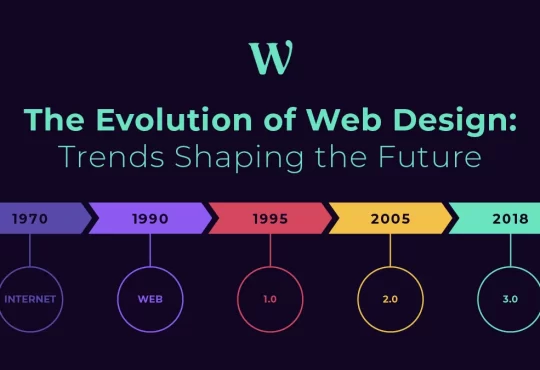When it comes to choosing any programming language, IT professionals prefer Java because it is the best programming language in the world. It is the most robust and powerful integrated development environment accepted worldwide. Java has earned this fame by its efforts and the number of features that it offers. Why do developers believe in Java development instead of others? Here is the answer.
Java is object orients and has its own platform. Developers who offer java development services are higher than others because it has a high demand in the market because of its unique and innovative nature. Programming is all about a set of tools available in IDEs such as code editors, in-built automation tools, debugger, etc. It helps developers to develop apps efficiently. For better understanding, let’s have a look at the remaining blog. Today we will discuss the top 10 best Java IDEs in the world.
Top 10 Java IDEs In 2022
Eclipse
This is one of the most used and popular integrated development environments. It supports different programming languages that developers generally use while coding. Various app development processes like charting, testing, modeling, etc, can be done through Eclipse robust tools. Overall the app development process becomes faster and easier, that’s why it is the most preferred programming language for developers.
Eclipse provides a marketplace to developers where a variety of plugins are available for download that allow developers to integrate their features. It supports approximately 100 programming languages which is a plus point of using this Java IDE.
NetBeans
It is one of the top official IDE for Java 8. NetBeans is best for creating applications for desktop, mobile, and web. It doesn’t matter which operating system you use, NetBeans supports all major operating systems like macOS, Windows, Solaris, or Linux. You can simply build high-quality apps by downloading them.
Other programming languages like C, C++, PHP, HTML, and JavaScript can be used with NetBeans.
NetBeans has all the required Java modules, it supports numerous types of Java-like Java SE, Web, Java ME, EJB, and Java mobile applications. In-built tools of NetBeans allow programmers to create errorless codes.
IntelliJ IDEA
It’s an integrated development environment created by JetBrains. IntelliJ IDEA includes three variants, Ultimate, community, and Edu. Among all these three, community and Edu are open source whereas, Ultimate is a paid version. Its advanced set of tools like smart completion, data flow analysis, language injection, cross-language refactoring, and many more makes the programming efficient and effective for developers. IntelliJ IDEA is run specifically on JVM-based languages such as Kotlin and Scala.
Various benefits are there of using IntelliJ IDEA in which below mentioned are few of them –
Supports Android.
Developers-friendly as it comes with an intelligent auto-completion feature.
Provide exceptional short keys for effective app development.
Easily identifies duplicate codes if any occurs.
BlueJ
BlueJ is a top-notch Java IDE with many unique features like scope coloring, code pads, and object benches, etc. It was specifically developed for educational content but now it is widely used by developers for software development. Its interactive and clutter-free user interface eliminates the complexities, so you won’t face much difficulty in using it.
It is an open-source integrated development environment that offers portability and supports various operating systems. Apart from Java it also supports stride, and it is recommendable for beginners.
Oracle JDeveloper
It’s a free Integrated Java development framework offered by Oracle Corporation. Its declarative editors and high effective visuals allow developers to edit their app features directly from the coding environment. This Oracle-based JDeveloper IDE addresses the entire development lifecycle, which starts with coding and ends with deploying.
I support Java EE and Java SE. Also, its drag and drop feature simplifies the app development task at a huge scale. It is an open-source IDE and supports platforms like Windows, Linux, and macOS. With JDeveloper, you can code for XML, SQL, JavaScript, and PHP which ensures effective back-end development.
jGRASP
It is one of the most prominent and lightweight Java IDE best known for low-end computers. Usually, IDEs like Eclipse, IntelliJ, and NetBeans require high computational speed, but with jGRASP, you won’t face such issues. Even if your system has low specifications, it will work. It offers various plugins for JUnit, Finds bugs, Checks style, etc.
jGRASP automatically generates software visualizations of source code and data structure at runtime. It is specifically developed to improve software comprehensibility. Beginners can simply learn this IDE with its solid documentation.
MyEclipse
MyEclipse is one of the powerful and fully-featured IDE, built upon the Eclipse platform. It provides easy access to the most used technologies in a single solution. It helps in building powerful front ends and back ends. In addition to this, it is easy to create dynamic front ends with a strong back-end. Its advanced set of tools ensures highly intuitive java apps.
MyEclipse supports Angular, Typescript, HTML, and JavaScript and ensures quick and accurate validation. Its simplified SQL and effective database visualization are recommendable.
Greenfoot
Greenfoot is an IDE with Java and Stride language specifically made to enhance educational purpose at high school. It has played a significant role in making Java programming simpler and more enjoyable for young people. Beginners can start learning coding through Greenfoot easy-to-use tools. This integrated development environment gains students’ and teachers’ attention and even provides a platform to collaborate.
Greenfoot gives free access to sound and animations and suggests object-oriented programming, interactions and how to set parameters, etc. It has a strong online community worldwide because it is easy to learn and practice. It has the backing of Oracle, and you can simply design graphical games here.
JCreator
JCreator is one of the best and lightweight Java IDE. The programming language used in JCreator is C++. It is faster and reliable compared to other Java IDEs. API guidelines of JCreator are very helpful for developers as they allow them to make custom changes whenever they want. It is divided into three major sectors –
- Lite edition
- Pro edition and
- Lite-pro edition
If you have a paid version of JCreator you can run Pro edition and lite pro edition on Linux using its compatibility tool. It has an intuitive interface that provides a set of features like project templates, code completion, highlighting, syntax and wizards. Developers can simply compile and run their code on JCreator without referring to any document.
DrJava
It’s a very popular open-source and easy-to-use IDE that has a clutter-free interface. DrJava is lightweight, that’s why it can run smoothly even on computers that have low-end processors. It comes with excellent code editors, which gives leverage to developers to build apps faster.
Most developers don’t like to choose lightweight IDEs for big projects because they offer fewer features, but DrJava is an exception as it provides a lot of convincing and useful features that help developers in creating a unique app.
FINAL THOUGHTS
Now you can choose your preferred Java IDE for app development. In the future, the ongoing trend of Java will remain the same until any new programming language will come which would be better than Java. We would recommend choosing Eclipse, IntelliJ IDEA, and NetBeans if you use a high-speed processor, and in case of low computational resources, you can go for BlueJ, Jgrasp, and DrJava.
If you get final thoughts for having an app, you can hire Java developers or you can also go for software app development services provided in your region.