
There are many more or less hidden features of WordPress: in this new article I found 9 that, in my opinion, can be very useful in everyday use . Operations to be automate, more or less hidden settings and little “tricks” to make your blog work better: let’s go and see what it is!
# 1 Enable “distraction-free” writing mode
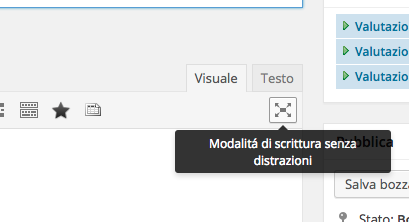
The soccer game to be organize on Facebook and the like to the umpteenth selfie can wait: writing without distractions will allow you to concentrate completely on the production of content , and will make it possible to boost your productivity (for me it is a must during the working peaks). After opening the editor, click on the button visible at the top right (where there are the two Visual and Text panels ) and click on it: the editor will appear in full screen, a bit like with Yosemite’s fullscreen windows (for who was familiar with the Apple world, of course). Did you notice?
# 2 Clean the trash automatically
If you have a WordPress blog with many editors and / or an exaggerate number of posts, cleaning the trash can be a time-consuming operation that, more often than not, can’t be found. Fortunately, there is a simple directive, which we can insert in the wp-config.php file , which allows the automatic emptying of the recycle bin ( every 20 days , in the example).
define ('EMPTY_TRASH_DAYS', 20);
Obviously instead of 20 you can enter the number you prefer, express in days.
# 3 Limit the number of revisions
Still in the same file, add the directive in the wp-config.php file :
define ('WP_POST_REVISIONS', 3);
and you are good to go. This is to limit an excessive number of post revisions that may need to be roll back, which can create confusion, as well as take up extra space in the database.
# 4 Set the auto-save interval for items
A few days ago, due to a blocking problem on my Firefox browser, I lost a good half of posts that I had written on the spot: if I had thought about setting up autosave beforehand , it probably would have been better. To set the frequency, that is to say how often WordPress should save the current article as a draft, you can set the number of seconds ( 160, in the example ) as follows (the file to be update is always the same, wp-config.php ) .
define ('AUTOSAVE_INTERVAL', 160);
# 5 Block login at set times
As can be web-writer tireless and no schedules, you’ll have to contend – as well as the famous and very celebrate real world , love ones who claim there, and many other types of needs – with cruel attacks aim, in many cases, to hack your WordPress login passwords . The risk is doubled if, for example, you are traveling for several days, or if you find yourself unable to access the internet: these are situations in which, in fact, you do not need to access the backend , and it is good that the login functionality is frozen. .
It should be note that this is not at all “technical stuff” for insiders, and that above all the defense of our sites – unless we have an IT security expert – most of the time it is our task , and we cannot ignore from this aspect. One idea to limit bruteforce login attempts – which, like invisible viruses, continually try to attack our WP sites, and there’s no way to totally rule them out – is to resort to this strategy.
To block logins at set times , install the excellent iThemes Security plugin – and activate the option as follows :
- click on Security and then choose Settings ;
- scroll the page until you get to Away Mode ;
- set the closing time of your blog, in which no one will be able to access it to edit or add or delete posts. Beware that doing so will also lock out yourself as an administrator at that time , and the only way to remove the block will be to remove the plugin from the folder via FTP.
Below I have report a hypothetical example of “closing” the blog every day, from midnight to 6 in the morning .
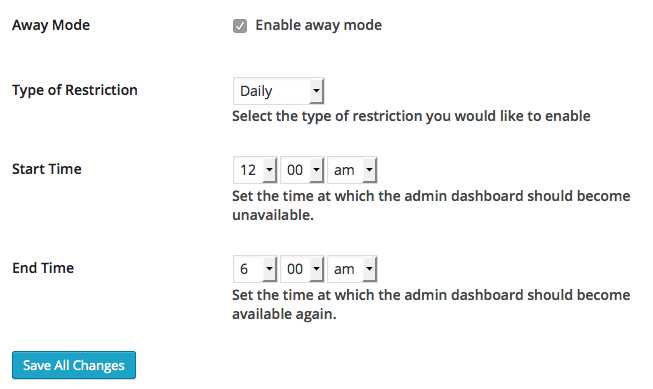
# 6 Take advantage of auto-embed links
One of the most difficult things to explain to customers, but also to friends who use WP blogs, is to make them understand how to emb multimedia content, for example from YouTube. To do this, in fact, it was necessary to switch from Visual to Text in the editor, with the risk of losing sight of the structure of the text, or worse, unintentionally manipulating other parts of the article you were editing.
Fortunately, in the latest versions of WP the thing has been much simplify : to emb just copy-paste the URL, without worrying about copying portions of HTML / iframe from experience nerds . , and here’s the result – it’s the piece I’m listening to as I fix these lines, in fact.
It is also worth remembering that to copy-paste the “raw” URL in WordPress without having it transform by the CMS, just insert it in Text mode . The function obviously not only applies to videos, but also to Flickr images, Scribd documents and Twitter tweets: for example, you can get something like this with an example copy-paste of the absolute URL of the tweet:
It seems to me a very practical feature and capable of making any blog professional with simplicity, so it is welcome and a little blame to myself that, taken from 200 things as usual, I notice this feature only a few days ago. The list of all types of content for which, in the latest version of WordPress, just paste the link and the emb automatically appears ready to use
# 7 Compact database space with WP Optimize
To lighten the load of the database on which you run WordPress, and avoid taking up space in vain (resources in this sense are often limit to a few megs from several hosting) it is advisable to clean it periodically: there are also manual procedures in MySQL to do this, but they are sure you’ll be happy to do it in one click using WP Optimize , which kills pingbacks , spam comments and post reviews no longer use in one fell swoop . From some version to this part it includes the possibility to automatically clean up the database by scheduling the operation: what more could you want?
This allows you to satisfy a further curiosity that I have place some time ago: why spend time in such activities, since they do not produce a measurable effect in terms of performance (if not on very large databases)? If it is true that such plugins give a cleanup that is not always “visible”, we must consider that having a lean database is a favorable condition for making backups : it is rather frustrating to make one and take several minutes, copying tons of useless bytes, when it would be enough do this one-off check , and thus have a backup dump in a few moments.
# 8 Clean up WordPress files
I will not dwell too much on this topic because, in my opinion, it is a very open problem: in many cases, especially after various migrations and in a more mark way for older blogs, PHP files – or rather, their large number and / or size – can become a problem. More than anything else because the site increases in tonnage and becomes longer, and more complicate, to create backups. True, WordPress suggests minimal file locations , and explains well how to reinstall the core without losing the article archive, but it doesn’t have (yet, that I know of) a way to quickly delete orphane files : those that, in others terms, are not use by the CMS and that, in fact, we are force to carry with us. For example the old ones backups , temporary files or old cache files that are difficult to find automatically.
A sure thing, however, is that among files it is not a good idea to keep backups in ZIP or MySQL format on the server for a long time : first of all because they take up space (and slow down backups), and secondly because an attacker could get hold of them. , bypassing the protections and guessing the path they are in.
# 9 Make site backups
Trivia – time , probably, but repeating it is never too much: I could not conclude this review of ” important things ” for WordPress without mentioning Backup WordPress , probably the only really simple and functional plugin (my favorite, at least) to make a backup. Backups are programmable , they can be set in terms of frequency and type (up to twice a day, file, SQL or both), but – as mention in point 8 – they must be downloaded and then deleted from your site each time , to avoid taking up space unnecessarily.




