
Thinking about how to optimize your blog for Google assistant? Don’t worry! In this article, I will discuss the steps that you need.
Google is delivering more of an effort to integrate its search engine with other devices. Google Assistant is one example. It is a new technology that allows you to search the internet using your voice.
Do you know? As per a report, there will be around 1.8 billion digital assistants users by the end of 2021. Hence, Google Assistant is the next generation of the google search engine, and if you’re not optimizing your blog for it, you could be missing out on potential readers.
You can also see in the chart below how digital assistant users have increased consistently over the years.
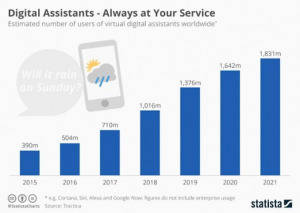
Google Assistant provides a voice interface to phones, and many people use it daily. Still, to take advantage of this opportunity, you have to learn how to optimize your blog content so Google will show it as one of the first results when someone searches with their voice.
This post will discuss valuable SEO optimization tips that will help maximize your reach and drive more traffic to your website.
1. Use Full Sentences And Key Phrases
To optimize for google assistant, use full sentences. It will sound better to Google Assistant, and Google will show your blog as one of the first results when someone searches with their voice. Plus, You need to use key phrases.
Thus, it will help Google understand what words and concepts are most important in your content to show it as one of the first results when someone searches with their voice.
When Google assistant reads out your blog content, it will pronounce words differently. So, make sure to use full sentences and think about using key phrases in your blog content to understand what words and concepts are most important in your content.
2. Don’t Overlook Other SEO factors
You can not risk overlooking the other blog SEO factors. Because Google Assistant only provides the top three browser search results max, making your website visible and accessible is essential.
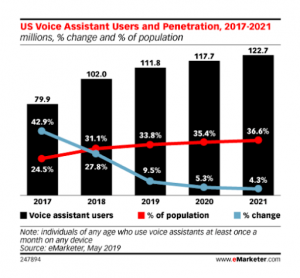
Thus, it includes optimizing for ‘written’ keywords (elements like H1 tags), snippets on pages with content that can rank in the upper ranks of Google’s algorithm, page loading speed which impacts how quickly a user decides whether or not they want to move onto another site.
3. Invest in Rich Snippets
Rich Snippets are super important in today’s SEO game. Rich snippets are particular markups that give you that rich block of information when people search for something on SERPs (search engine results pages).
It’s like having a blue link show up on top of all other listings! But Rich Snippets require exact markups.
You might get by without using them on your website, but you won’t get by just optimizing your website content to be rich, snippet-friendly. You have to implement what Google wants, or it won’t work.
4. Plan For Being Taken Literally
The next tip for google assistant optimization is to plan for being taken literally. Thus, Google might read your blog content literally, so make sure that the meaning of your text matches Google’s comprehension of what you are saying.
Google Assistant understands human speech patterns well enough to carry out many tasks, but it still has difficulties interpreting subtleties. For example, if a person asks, “do a web search for the best blog on content writing,” Google’s AI will show them pages with narrow searches of blogs by category.
Why is it so? Because Google Assistant takes command literally. So it will help if you are a little bit conscious while picking keywords.
5. Make Local Optimization A Top Priority
Local optimization is the most important thing to consider when optimizing your blog for google assistant. You can do this by adding keywords, descriptions, and titles specific to your geographical location.
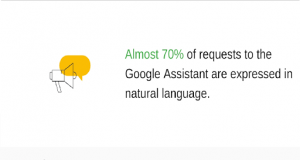
For instance, if you decided to create a blog about all the things around New York City, it would be wise to input “New York City” onto your keyphrases or use more geographically specific keywords.
Hence it would be beneficial because it makes it easier for users of google assistant in New York City to find your content.
6. Use Conversational Keywords
When you optimize your blog for google assistant, you should try using natural-sounding phrases that can convert well.
For example, if you were blogging about longboard skateboards, you could optimize your blog for google assistant with the phrase “I want to buy a longboard, but do you know of any good brands?”
Thus it makes it easier for users of google assistant to find your content and understand what exactly is contained in your articles.
7. Optimize Images
Optimizing images for Google Assistant is incredibly important because they are used when answering questions. So, you need to ensure that the images you use for your blog are also optimized, and you can do this by utilizing stock photos.
For example, if you were blogging about the best places in New York City to go shopping, using a picture of someone wearing stylish clothing at a store would be better than using an image of Times Square or Central Park.
Why is it so? Because it makes the blog more visually appealing to the users of google assistant who are looking for places to shop.
Why is the Assistant Important for Your Brand?
The Google Assistant is important for your brand because it doesn’t just provide needs. It gives more than that. The Assistant offers people the power of the internet in their hands.
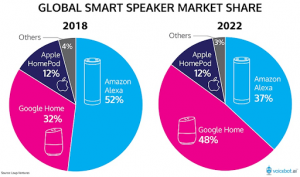
Even if they’re not technically savvy or don’t know how to use a computer, they can still use Google’s products.
The Assistant also understands that there are things that people need but don’t necessarily want to ask about. For example, you might have food poisoning and are looking for diarrhea medicine.
There are no awkward questions involved with the Assistant – it does all the work for you by offering different brands based on price or brand loyalty/preference.
Concluding Lines
Google Assistant is an exceptional virtual assistant in the market today, and one can do their daily activities easily with it if aware of some of Google Assistant’s hidden features. As mobile devices become more prevalent, it’s essential to optimize your blog or website to reach as many audiences as possible through this new platform.
The Google Assistant provides an opportunity to provide users with instant solutions without asking questions first.
You want your blog posts optimized for Google Assistant because it will help drive traffic towards your site by answering users’ natural language queries like “I’m looking for a good place to go shopping in New York City.”
Plus, In the future, when there are more intelligent speakers, using an optimized Google Assistant blog will be a great way to market to your customers.
FAQs
Q 1: How does Google search engine optimization work?
It involves implementing techniques that increase the probability of a web page being crawled, indexed, and ranked highly in various search engines.
Q 2: Is Google Assistant always listening?
Google’s Home Hub will only listen when the “Hey Google” wake word is used.
It’s a significant concern for Google Assistant users. When the Assistant is not listening, it can’t hear conversations happening in the room.
So what is Google doing to make us feel more trusting? It released a warning that tells the Assistant it is not always listening.
Q 3: What are the best SEO tools in 2021?
Below are the top used SEO tools in 2021. Have a look:
- Ahrefs
- Google Search Console
- SEMRush
- KWFinder
- Moz Pro
- Ubersuggest
- SpyFu
- Woorank
- Majestic




