The 10 Amazing Principles of UI/UX Design You Need to Know for Your Next Project
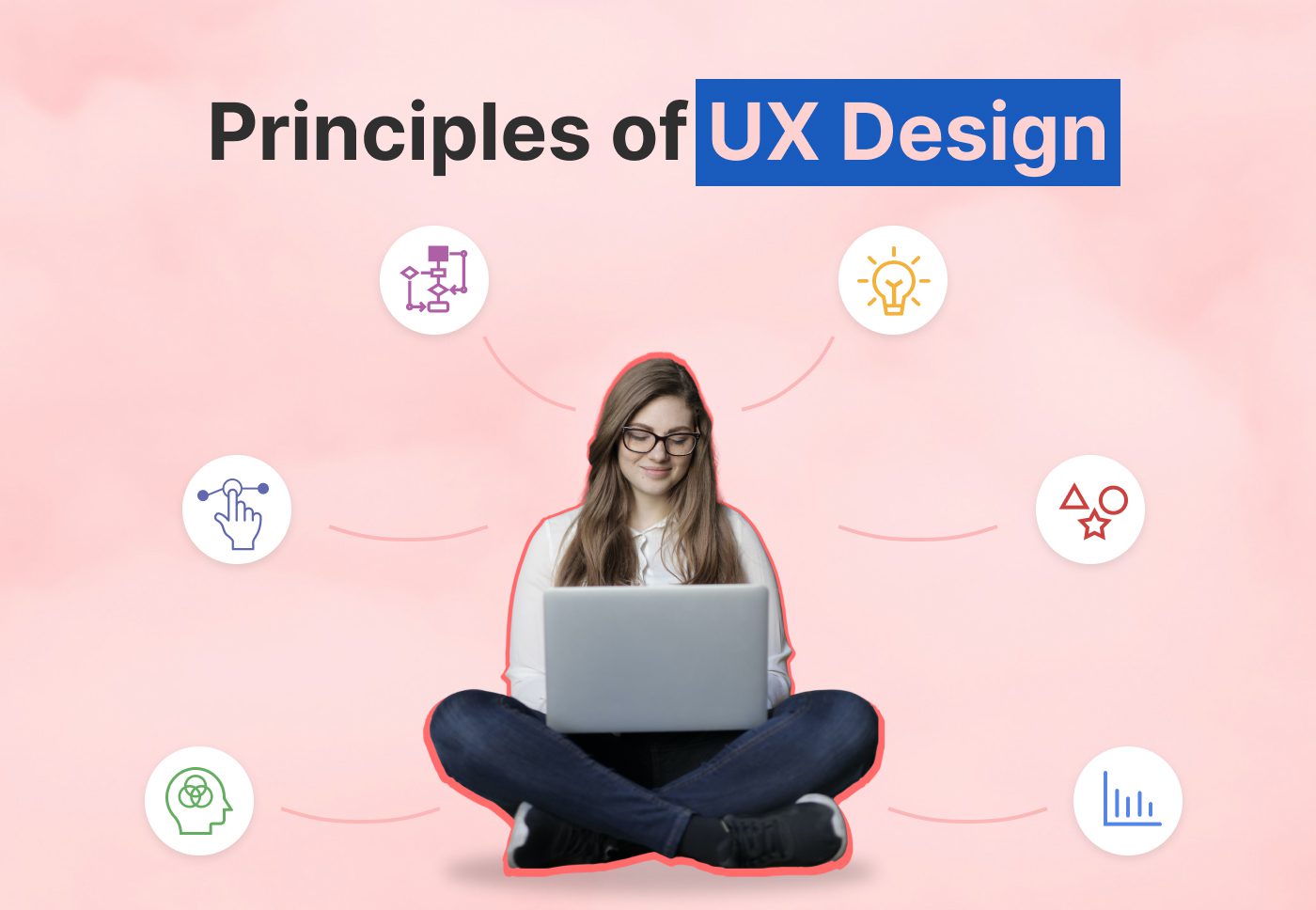
User interface and user experience are two different things, but they are very closely related. User interface (UI) refers to the design of interactive computer software and hardware elements that users interact with, while user experience (UX) refers to the pleasure or frustration of using an application as it was intended. In order to make your user experience effective, you need to understand some basic principles of user interface design (UI). Keep reading if you want to learn about ten principles of UI/UX design that will make your app easier to use and more pleasant for your users.
Principle 1: Set Your Users as the Center
It is a common mistake in app design to focus on yourself, instead of your users. It is important that you put your users first, and make them feel comfortable while using your product. After all, they are using it because they need it. They don’t care how pretty it looks; they care about how easy it is to use and what value it adds their lives. The better you understand them, the better design you will be able to create. Ask them questions, conduct user testing and analytics, or just observe when they interact with your product. Just by listening closely to their feedback, you can get an idea of where the problems lie with your design.
Principle 2: Keep it Simple
A design should be as simple as possible. A great interface is like a good joke: you don’t need any words to get it. It’s intuitive, natural and easy to understand. The easier something is, the less people are going to struggle with it. They’ll figure out how your application works more quickly, lowering their overall learning curve and boosting your potential user base. The goal isn’t perfect simplicity; it’s just enough simplicity that everyone can start using it without fear of failure or frustration.
Principle 3: Simplicity Overflows into Everything
Keep it Simple! Make sure your design doesn’t confuse users. If it has too many elements, or if they don’t make sense, they won’t use it. Remember: one color, one font style is enough. If you have just one goal, it’s easy to do and understand that goal. But if you have three goals, people get confused and frustrated as they try to figure out what you want them to do. It’s important to always keep the user in mind. If a design is difficult to use, then people will be less likely to stick with it.
Principle 4: Every Detail Matters
The tiniest little things, down to a button’s font size or an animation’s length, have huge impacts on your user’s experience. The smallest tweaks can change everything—make sure you spend as much time as possible on these seemingly insignificant elements. A great user experience doesn’t just happen; it takes care and consideration.
Even if you don’t notice it at first, the details are what really make your product stand out from the crowd. Every design decision matters, so take the time to think about them carefully.
Principle 5: Don’t Make Me Think!
According to Steve Krug, author of Don’t Make Me Think, clutter, confusion and visual noise have a negative impact on usability. Make sure that your website doesn’t overwhelm your users and that they can find what they are looking for quickly. Keep it clean and well-organized.
Principle 6: Give Information Only When Necessary
One thing that is also very important about your design is how you give information. If people have too much information it will confuse them, but if they have no information at all then they won’t know what to do. A good designer will not overload you with too much information, but a great designer will only give you enough info when necessary.
Principle 7: Use Hierarchy to Help Guide the User
It’s not your job to dictate where someone should click next; rather, it’s your job to help guide them along their desired path and give them a sense of where they should go. This doesn’t mean you should place your most important call-to-action in some far corner (that would be counterintuitive), but it does mean you shouldn’t just throw everything on top of each other without giving some thought as to how it will impact users.
The hierarchy might be defined by color or text size. It could also come from the placement of certain elements within the content area. Make sure that every page or screen is clear about what the user should do next and provide clear cues on what that action might entail
Principle 8. Show Don’t Tell
Remember that you have to engage your readers as soon as possible. Avoid making them work hard to figure out what’s going on, even more so if they don’t know anything about your topic. The best way is by showing and not telling. Don’t be too wordy and describe everything step by step in detail, just give a short visual and put enough effort into creating something people can relate to.
Principle 9. Give the Visitor Options, Control and Freedom
Don’t force your visitor into a specific path or action. Give them options and let them decide how they interact with your website. If you take control away from them, they will likely abandon their visit very quickly. Also, be careful what actions you ask them to do – if it’s not necessary or helpful, keep it out of sight so people can choose their own flow through your website rather than being forced through yours.
Principle 10. Work Hard For Your Users!
Successful products have an excellent user experience. Nobody cares about your app or site if it doesn’t solve a problem, or at least make their lives easier. Users care a lot about your product: what it does, how well it works, and how you can improve it in future releases.They also care a lot about themselves: whether they’ll be able to use your app easily without having to go through too much hassle; whether they’ll be able to make progress and achieve their goals. It’s important that people are happy with the product when they first open it, but just as important that they keep coming back.
The goal is to get them hooked on your app or site so that they come back again and again. For example, Instagram has done this by offering exciting new features every few months – adding video support and hyperlinking posts back to the original website (without requiring viewers to sign up) are recent additions that have made Instagram even more addictive than before!
Conclusion
Now that you’ve read through our list, keep in mind that there are no rules in user experience. A product can be made great by following or breaking all of these principles. The best way to ensure a successful UI/UX design is to hire a professional company specializing in UX design and make sure they’re experts on your niche field. Finding a reputable best UI/UX agency in India will save you countless hours and headaches in your project management process by working seamlessly with you and ensuring a positive outcome every step of the way. With their expertise, they will help create not only an amazing UI but also a successful customer journey. It is crucial that any company seeking to hire an experienced designer take into account their skillset and how much time they want to invest into designing their product before making a decision. Finally, it’s important to remember that this list should serve as inspiration for anyone looking to build better products—and maybe even start learning about what goes into UX!
Also Read: Business Plan Examples and Templates: 5 Best Examples




