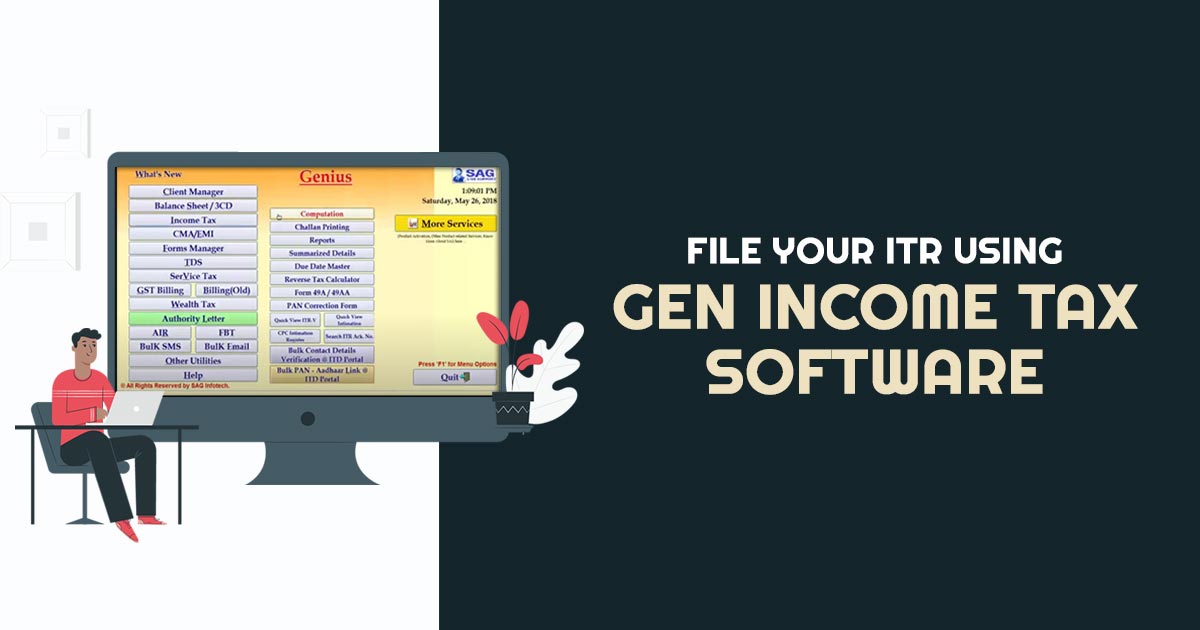
The income tax return form or ITR form specify your income information as per which you can compute your tax liability. The taxability of the individual, entity, or group will be classified as per the income earned. Also, if there is more tax liability, they become eligible to take a refund from the company. ITR is an annual return that is filed every year.
The aggregate income of the assessee would get calculated on the grounds of the earnings from salary. Also, business, renting house property, dividend payout, capital gains, and interests.
In order to register for taxation, you must file an Income Tax Return containing all the mandatory details of your income and tax application. According to the Income Tax Department, a government-authorized regulatory body in the country responsible for tax compliance and management, the forms must be filed in a specific manner.
Introduction to the SAG Infotech Gen Income Tax Software
Gen income tax software furnishes the calculation requirement of the income tax, Self Assessment Tax, Advance Tax, and Interest calculation u/s 234A,234B,234C. The toll would be made to fulfill our success mantra “For those who can’t afford to make errors” which defines the ability of the software.
Through the way of perfection, our income tax return filing would be made for making the returns, securing the capability of e-filing to upload the returns via software. For more than 10 years our income tax software has been praised and hence secures various national firms who use our software for their essential filing. The software would be the subsidiary of Genius software.
An Income Tax Return Must Include the Following Documents
In order to file your ITR, we recommend you keep the following documents beside you:
-
- Passbook for savings accounts at banks and post offices
- PPF account passbook
- Aadhar Card, PAN card
- Interest certificates issued by banks and financial institutions
- Salary slips
If TDS is Deducted
Form-16- It is TDS certificate which is given to the employee
Form-16A–This form is relevant if TDS is deducted on payments other than salaries, such as fixed deposit interest, recurring deposit interest, etc. Over the specified limits of the tax laws.
Form-16B – Displays the amount of Tax Deducted At Source(TDS) by the buyer on the amount he paid to the seller.
Form-16C – Used when the tenant is eligible to deduct TDS from rent paid to the property owner.
Form 26AS – Annual TDS statement. In the form, you will find the total amount of TDS deducted against your PAN in a year (from any source).
a) TDS by employer
b) TDS by banks
c) The financial institution will charge TDS on every payment
d) Advance taxes deposited by you
e) Self-assessment taxes paid by you
- Tax-saving investment proofs
- Evidence of deductions under sections 80D to 80U (health insurance premiums for self and family, interest on education loans)
- Home loan statement from the bank
Every person whose income exceeds the basic income that is not taxable must file an ITR.
Read Also: Reason Why Use Gen Payroll Software for Your Business
ITR1- Individuals resident (Not Ordinarily Resident) who have a complete annual income of up to Rs.50 lakhs, salaried income, a single-family residence, and various sources of income (Interest, etc.). Agricultural income up to Rs.5 thousand (Not applicable to individuals who are directors in a company or have invested in unlisted equity shares.)
How Can I File Free e-filed Income Tax Returns via Gen Income Tax Software?
Gen income tax software is a software solution for all the taxpayers, assesses and tax professionals through which they can easily file their income tax returns and timely submit the ITR. The Gen IT software comes with a free utility offered by SAG Infotech which automatically fetches complete tax data by account number input of the taxpayer. The ITR 1 and ITR 2 forms can be easily filed with simple steps.
The Process to File ITR 1 Through Gen IT Software
The taxpayer gets the full information of tax payment with the help of Gen IT software introduced by SAG Infotech company. To easily file your ITR 1 form follow the mentioned steps:
1. Proceed through creating/Import Master from filled XML/JSON Client
2. Make the Client: Go to the Client manager and Create the client.
3. Choose your status to insert the needed details like Name, address, PAN no, and the kind of employment.
4. Import Master from filled XML/JSON
5. Proceed to Income Tax, move to calculation, choose the client
6. Insert the information of the bank a/c, tap on AIS/TIS Get AIS/TIS @ ITD go to assessee details summary tap on Item Head Select Item Transfer Data to related to Head.
7. Tap on the salary tab and fill in the needed details like employer information, kind of employment, etc and enter the information of your income from salaries along with salary period, Basic salary, DA, and Bonus. You could insert your divided allowances, perquisites, terminal benefits, and arrears data here.
There are Some Other Below Points to Describe:
8. After that insert your house property income tap on the house property tab when you would secure any self-occupied and let our property, insert the information here like Gross rent received, unrealized rent (latest amendments in ITR Form), annual value, interest payable on borrowed capital, and others. Insert the address and co-owners of the property if any.
9. After that enter your additional income information like interest income from banks, FD Interest, Post Office Interest, and any other income. Enter the deductions such as deductions u/s 57(iii), deduction u/s 57(iv)- for the case of interest obtained u/s 56(2)(viii)(amended by finance act 2019).
10. Enter your exempt income information such as mutual funds income, interest from PPF, and others.
11. When you secure an agricultural income, tap on the agriculture income tab which shows information like Gross agriculture income, expenditure incurred, and unabsorbed agricultural losses of the previous eight assessment years.
12. Insert your Deductions details such as deduction u/s 80C, 80D, 80CCC, 80CCD(1), 80CCD(1B), 80CCD(2), 80DD, 80DDB, 80E, 80EE, 80EEA, 80EEB, 80GG, 80GGC, 80U.
13. Insert your tax information like TDS/TCS, Advance Tax, and Self Assessment Tax under the Tax Details tab. Set-Up
14. It is possible to select the appropriate information which you wish to print through the setup tab.
15. You can opt new regime i.e. 115BAC
16. Via the calculation tab, you might check the calculation of your income prior to furnishing the return.
17. Challan printout is available through the Challan print tab for taking a printout of the challan and making payments.
Return form you could indeed see your return form prior to furnishing the return via the return form tab. Through the method of e-filing the same tab. Then you might e-file your return via tapping on the e-filing button post to choose the specific section like 139(1)/139(5)/139(4).
Why You Should Choose Gen Income Tax Return Filing Software?
Gen Income tax software secures a precise place and secures various features that it provides. The same would secure the final solution for all the Income tax return needs of assessees, businesses, and clients. Our Gen IT tax e-filing software is more of an income tax management software as it does all the IT tasks along with the ITR filing.
Here we have detailed the complete steps of the filing as well as the screenshots. If you learn all the steps you can always clear your doubts.




