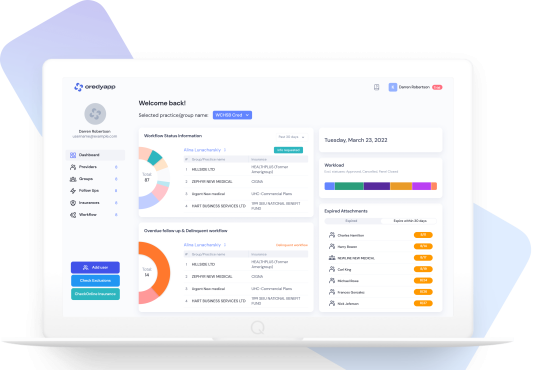Who would want to lose their data or files? Well, none. To successfully recover your data or files, at first, it is important to stay calm and have patience. Needless to say, data loss can become a reason behind trouble and stress at the same time. For instance, human error or accidental data deleting are the most common reasons for data loss.
Often, after deleting files accidentally, we always would like to know how to recover the files. To recover those lost data, it has been found that most of the failures on recovery are caused by wrong actions. So, this article intends to provide some tips about how to increase the success rate for data recovery.
Get best application
In order to tackle data loss and recover data successfully, data recovery software is the best solution that you need. Of all the data recovery applications, iBoysoft file recovery software stands out thanks to its dynamic options and features that allow users to recover their data swiftly and hassle-free.
Worried about the price? Well, lucky for everyone that iBoysoft Data Recovery offers all the features so that users can restore almost all the files without spending much. It can recover accidentally deleted files, recover lost data when you mistakenly format a disk, when the drive becomes corrupted or unreadable, even when your PC or Mac won’t restart.It offers different packages tailored to make all the services available at once. Not to mention but this software always undergoes upgradation with the view to making this application perfect fit for any program and computer. So, using an application to recover data is the best of the best option to recover data.
Turn off the power and stop using your computer
It is often considered that people often try to recover their lost data just by seeing some tutorials but it is not recommended unless you have a sound knowledge about recovering data. Recovery is based on the completeness of the data and file structure, any action to the hard drive may destroy the data or the file structure.
Therefore, it is recommended that after data you need to turn off the power and stop using your computer or laptop. This will help you take the professional service effectively and recover data efficiently. So how about the SD card or flash disk? Of course, just stop using such cards as soon as you have recognized the data loss issues.
Don’t save any new files
It has been found that data loss also takes place because we overwrite the easily recoverable data with new files. Universally, saving or formatting (re-format) will destroy the original data and the file structure, this is the main cause of failure on file recovery. You can imagine what we want to get is the original files, if the data or the file structure is destroyed, we will get the destroyed files back, it’s unless and can read or open.
But in most of the cases, you may still have to install iBoysoft Data Recovery on the drive, is this ok? Yes, it’s really not good but it’s what you have to do.
Keep backup
Keeping backup is one of the wisest tasks that you can do to increase your data recovery success rate. In the data recovery industry, hard drive crash (physical damage) would be a fatal problem for data recovery. Some of the hard drive crashes may be easy to recognize but not for all.
For instance, if we save the files recovered on the same drive and the drive crashed, you may lose the files again. It will be very hard for a second recovery on a crash hard drive, we don’t need to take the risk. Any time you get the deleted files back, just make sure you save these files on an external disk or a flash disk, this will be cent percent security to keep those files saved.
Final Words
If you have been using a computer for some time, you may have faced data loss to some extent and of course that brought you stress and hassle that you really don’t want to deal with. In this case, to restore data successfully, keeping a third-party application, iBoysoft Data Recovery is the best option because you can easily rely on this application and stay relieved while you are working on your computer.