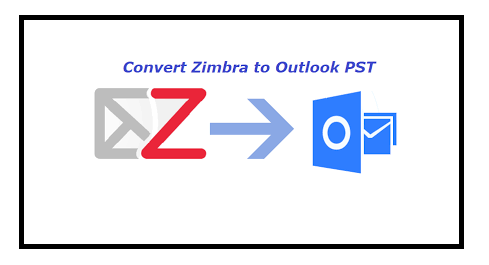
I’ve been using Zimbra desktop for the past three years, but I’ve had a lot of issues with synchronization with Zimbra Mail Server. Because of its easy accessibility and integration with various Office useful applications such as Word, Excel, and PowerPoint in a cloud environment, my entire company choose to use Outlook. Please recommend the best solution to import mails from Zimbra to Outlook.
As we know that, Zimbra is an email client that works with a variety of operating systems, including Windows, Linux, and Mac OS X. It provides users with both browser and desktop email services. Zimbra offers both commercialized and open source alternatives, allowing users to run services according to their needs. On the other hand, Outlook is compatible with all Windows versions and is also available for Mac users.
Zimbra is a popular email client application that people use to manage their emails all over the world. Zimbra has a lot of useful features, but when it comes to synchronizing data, the user has a problem. This blog explains how to import mails from Zimbra to Outlook in detail with Zimbra to Outlook Migrator.
Tip1: How to Import Email from Zimbra to Outlook
To perform this Zimbra TGZ to MS Outlook PST conversion, you must first extract all data from your Zimbra account. To begin, you must have a licensed edition of the Zimbra application, as this procedure can only be completed via Zimbra.
- Open your Zimbra account and then select Preferences from the application’s main menu.
- Now go to the Preferences section and choose Import/Export.
- After that, you’ll see two halves, the first of which is Import and the second of which is Export.
- You must choose an Advanced option from the Export section to select the items you want to save in the TGZ file format on your desktop. Select Mail, Address Book, Calendar, Tasks, and Briefcase from the drop-down menu.
- Finally, press the Export button to open a pop-up window that allows you to save the path to which all of your files will be saved on your computer’s hard drive.
After this procedure, the TGZ folder will contain all of the requested data from the Zimbra email application. Now proceed to the following steps to learn how to solution import mails from Zimbra to Outlook.
Drawbacks of Using a Free Manual Method
- It takes a long time to manually convert Zimbra TGZ files to PST.
- If you don’t have a technical background, you could end up erasing the data because it’s a complicated process.
- The manual method has the limitation of being unable to export files greater than 2 GB.
- User is unable to export the selected files.
Tip 2: Migrate Zimbra Mails to Outlook PST with an Instant Solution
Zimbra to Outlook Migrator is an expert solution to solution import mails from Zimbra to Outlook 2019, 2016, 2013, 2010, 2007, and more. This advanced software includes a number of features that allow users to convert files to PST file format easily.
Follow the below steps to Migrate Zimbra emails to PST with single operation.
- Install and run the Zimbra to Outlook Migration Tool, then select the Add Files/Add Folders option in the application panel to load Zimbra TGZ files.
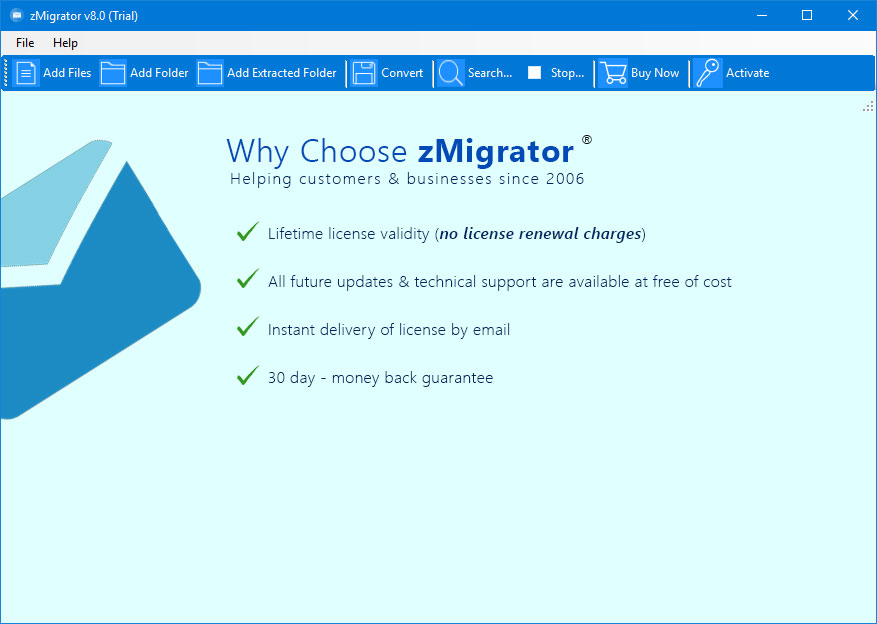
- Pick the folder containing Zimbra Mailbox files to look for the source Zimbra TGZ file.
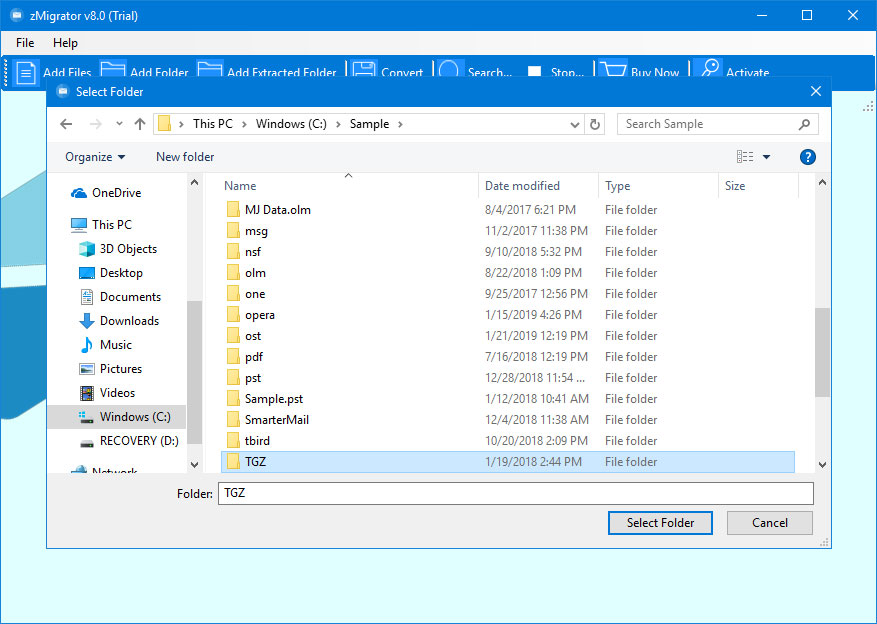
- The software will immediately display mailbox items to the application panel. Users can preview emails and attachments directly, choose the folders which you want to export.
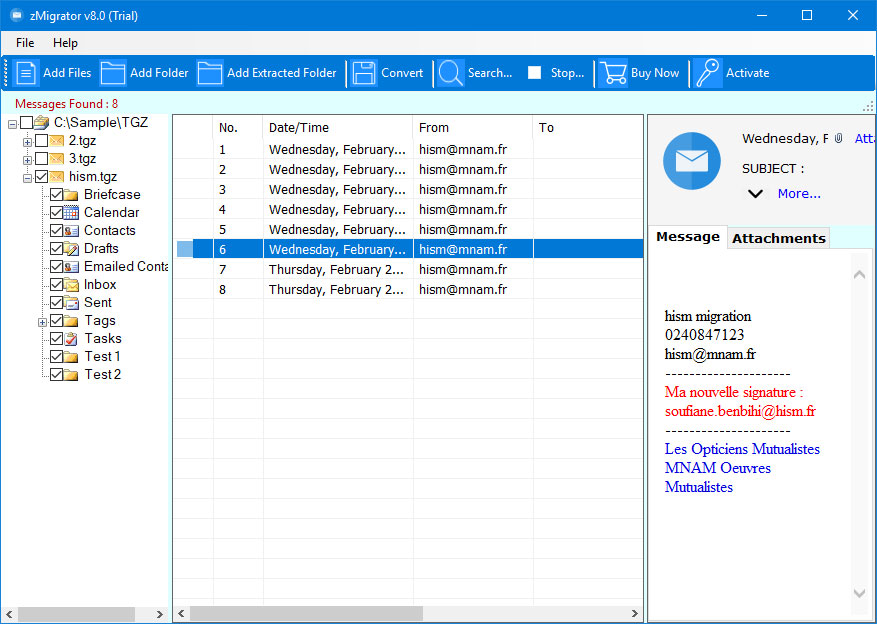
- To complete the migration, select the Outlook option from the drop-down menu.
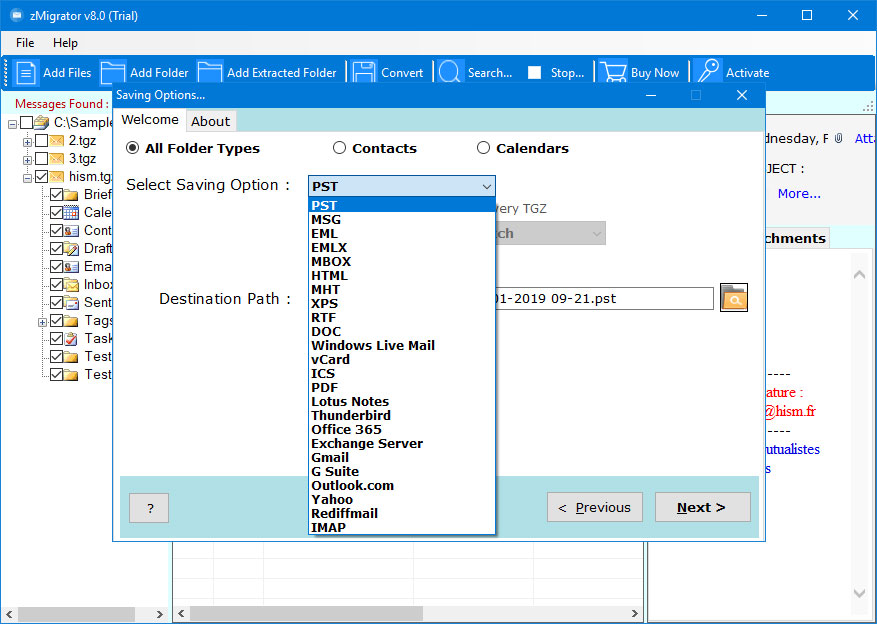
- Choose lanuage and desired location to strt the conversion process.
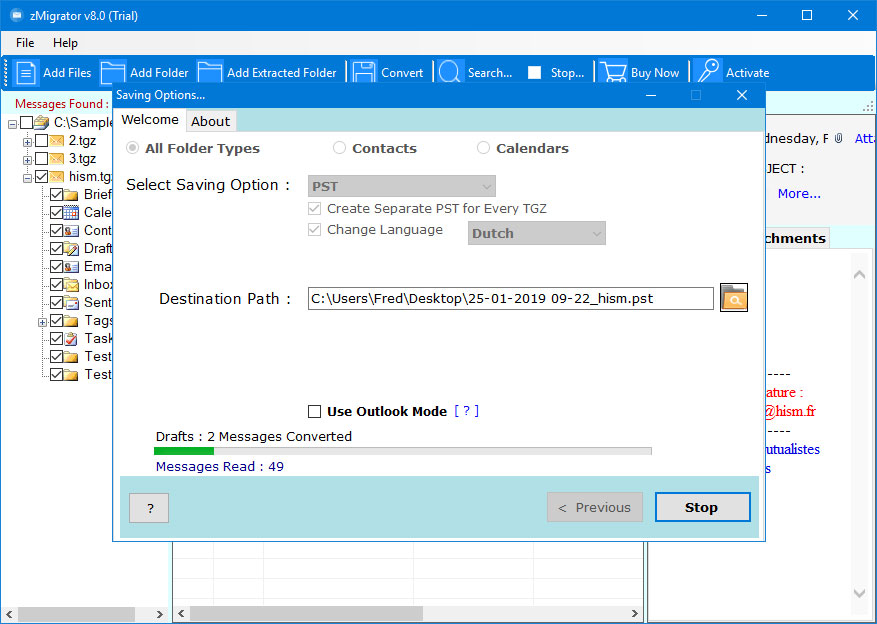
- Once the conversion process has completed successfully, click the OK button to confirm and exit. So this tis the entire process of migrating Zimbra emails to Outlook PST format.
Major Features of Zimbra Mailbox Migration to PST
- To migrate mailbox , you do not need to have Outlook installed and configured on your device.
The toolkit allows you to migrate Zimbra Mailbox files to Outlook in bulk. - The software’s user interface has been designed to be simple and easy to use. This toolkit can be used by both technical and non-technical users to move Zimbra to an Outlook.com account.
- During the migration, the programme retains all email metadata properties such as To, From, Subject, Date, Font Formatting, Attachments, Links, Signature, and so on.
- Users can add files or directories to their Zimbra Mailbox folders in the application panel in two ways.
Final Words
In this article, we described how to import mails from Zimbra to Outlook account using a professional toolkit. The Zimbra to Outlook Converter software will allow you to migrate your mailbox items directly. The software’s free trial version allows you to export only the first 25 emails from each Zimbra TGZ folder to an Outlook account. Activate the software to migrate an unlimited number of mailbox objects without affecting the original content.
Also Read : Migrate MDaemon Mailbox to PDF Format




