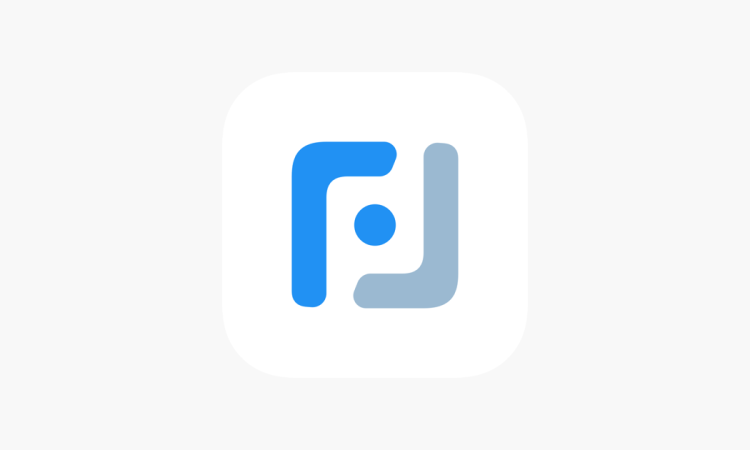
In an era where photo editing apps are a dime a dozen, finding one that stands out can be challenging. Enter the Facelab app, a promising contender in the Android app marketplace that has been gaining attention for its user-friendly interface and powerful editing features. This comprehensive review will delve into the Facelab app, exploring its functionalities, usability, and how it stacks up against other photo editing apps.
What is the Facelab App?
Facelab is a photo editing app designed for Android users, focusing primarily on facial enhancements and corrections. Whether it’s refining portraits, removing blemishes, or even experimenting with fun transformations, Facelab aims to provide a comprehensive set of tools to enhance users’ photos.
Key Features and Capabilities
The app boasts a variety of features that cater to both novice and experienced users. Some of its standout features include:
- Skin Smoothing and Blemish Removal: Facelab offers tools to smooth out skin textures and remove blemishes, ensuring that your portraits look polished and professional.
- Facial Feature Adjustments: From reshaping facial structures to adjusting eye sizes, the app allows significant modifications to enhance or change facial features subtly.
- Age and Gender Transformation Filters: For those looking for a bit of fun, Facelab provides filters that can age you or change your gender in photos, adding an entertaining twist to your images.
- Color Correction and Filters: The app also includes basic photo editing tools, such as color correction and a variety of filters to add different moods and tones to your photos.
User Interface and Experience
One of Facelab’s strongest points is its user interface, which is intuitive and easy to navigate.
Simple and Intuitive Layout
The layout of the app is straightforward, with tools and features organized logically, making it easy for users to find what they need. The clean and uncluttered interface contributes to a hassle-free editing experience.
Performance and Speed
Facelab performs well on most Android devices, with minimal lag or delays. The app’s ability to process edits quickly, even on high-resolution images, is a significant plus, especially for users who value efficiency.
Comparison with Other Photo Editing Apps
When compared to other photo editing apps available for Android, Facelab holds its own, particularly in the realm of facial editing.
Specialization in Facial Editing
While many apps offer broad photo editing capabilities, Facelab’s focus on facial editing sets it apart. Its specialized tools for enhancing and transforming facial features are more detailed and precise than those found in general photo editing apps.
Ease of Use
For beginners or those who prefer a straightforward editing process, Facelab’s simplicity is a major advantage. Unlike some professional-grade apps that might overwhelm casual users with complex functionalities, Facelab keeps things accessible without sacrificing quality.
Practical Applications
Facelab’s range of features makes it a practical tool for various users and scenarios.
Perfect for Social Media Enthusiasts
For those who regularly post on social media, Facelab is an excellent tool for quick touch-ups and creative photo transformations. Its ability to produce high-quality edits makes it ideal for creating eye-catching content.
Useful for Professional Portraits
Even for more professional settings, such as business profiles or headshots, Facelab’s skin-smoothing and feature-enhancing tools can be incredibly useful, giving a polished look to professional portraits.
Pricing and Accessibility
Facelab offers a free version with basic functionalities, which is a great way to get a feel for the app. For more advanced features, users can opt for a paid subscription, which is competitively priced in the app market.
Free vs Paid Versions
The free version provides enough features for basic editing needs, but for users looking to explore the full range of capabilities, the paid version unlocks additional tools and options.
Security and Privacy
In today’s digital age, app security and user privacy are paramount. Facelab appears to take these aspects seriously, with measures in place to protect user data and privacy. However, users should always be cautious and read the app’s privacy policy for clarity.
Pros and Cons
Pros
- User-friendly interface suitable for all skill levels.
- Specialized in facial editing with a wide range of tools.
- Quick processing and performance.
- Free version available for basic use.
Cons
- Focus on facial editing might limit its appeal for users looking for comprehensive photo editing.
- Some advanced features are only available in the paid version.
Conclusion
In conclusion, the Facelab app for Android emerges as a robust and user-friendly option for those interested in facial photo editing. Its specialized features, coupled with an intuitive interface, make it an excellent choice for both casual and serious photographers. Whether you’re looking to polish your selfies for social media or create fun transformations, Facelab provides the tools you need in an accessible format. With its free and paid versions, users have the flexibility to choose according to their editing needs and preferences. All in all, Facelab stands out as a worthy contender in the crowded field of photo editing apps.




