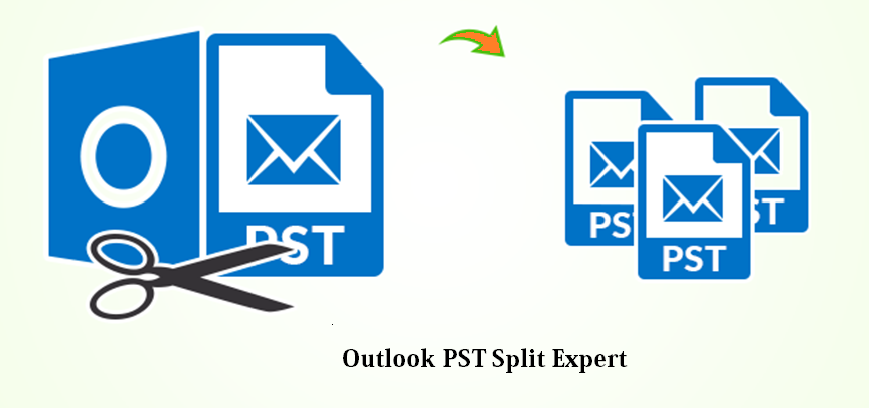Microsoft Outlook is a widely used platform that stores the Outlook PST (Personal Storage Table) file format that store all the important information including calendar events, contacts, journals, notes, tasks, and web browsing information.
The Outlook PST files reduce the data stored on the email server.
What is the need to break split the PST file into smaller parts?
Increasing the size of the Outlook PST file will affect the functions of MS Outlook. There are many the reasons for the splitting of the Outlook PST files, below are some of the reasons given;
- Microsoft Outlook will be slowing down in functionality and speed if there are many oversized Outlook PST files.
- If the PST file exceeds its size, then the users may not be able to access the data contained in the PST file.
- It will be difficult to store more data
- Users have problems sending or receiving messages.
- Splitting your PST file into smaller files will help you to organize your data better.
- Users can lose the data contained in the PST file if the PST file is oversized.
Thus, a user wants to split their large-sized Outlook PST files.
The manual method of splitting
If users want to split their Outlook PST files manually. Users do face many hurdles while carrying out the manual method. Below are the steps that are provided for carrying the manual splitting of the Outlook PST files;
Manage the Outlook PST file with import/export options
A user can use the import/export options for the movement of their Outlook PST files. Users do have to follow the below-provided steps to manage the PST files;
- Open Microsoft Outlook on your computer system.
- Right-Click the File tab. From the menu.
- On the same tab, click Account Settings.
- A new dialog box opens. In the Data File section and now click on the Add button.
- To create a new PST file, enter a name and select Outlook Data File as the file type.
- Finally, click OK.
- To create a new PST file, enter a name and select Outlook Data File as the file type.
- Finally, click OK.
- The Import and Export Wizard dialog box is displayed.
- Click Export to File, then click Next.
- Now select the Outlook data file (.pst)
- Click on the Next button.
- Select the folder, select the Include subfolders check box, and again click on the Next button.
- Create the file, and select the Do not export duplicate items option.
- Finally Click on the Finish button.
Managing large PST files into small files with archiving feature
Another way to split and manage large PST files is to clean up old items with archiving features. To manage PST files using the archiving feature, follow these steps:
- Start MS Outlook on your system and click File.
- Select the About tab and click Mailbox Settings.
- A drop-down menu will appear, click Clean Up Old Items.
- Select the folder and date to archive and click OK.
- Manage large PST files with the Move to folder option.
- You can also use the Move to Folder feature of MS Outlook to split a large PST file into smaller files.
To navigate easily, follow these steps:
- Click File.
- Under Account Settings, go to Account Settings.
- In the Data File section, click Add.
- Return to the home screen and click Go.
- Then select Copy to Folder.
- Select the PST file and move the selected data to the new data.
- You can delete the copied element to reduce its size
Manage large PST files using the Move to Folder option
You can also use the Move to Folder feature of MS Outlook to split large PST files into smaller files.
- Go to Account Settings
- Again go to the Account Settings.
- In the Data File section, click Add.
- Return to the home screen and click Go.
- Then select Copy to Folder.
- Select the PST file and move the selected data to new data.
- You can delete the copied element to reduce its size
These are some tricks and tactics a user can follow to break large-sized Outlook PST files into parts. But there are several obligations that are faced by the users while following these manual steps of splitting.
Let us have a look at the drawbacks
Drawbacks of the manual method
Here are the given drawbacks that are faced by the manual method. Let us have a look at these drawbacks;
- The process consumes a lot of time for the users
- There are many chances of data loss
- Safety and security of the files are in trouble using the manual method
- Users should have an understanding of MS Outlook so that they can carry the split of the PST files.
- Downloading the MS Outlook is necessary for the users
Thus, it will be convenient for the users to use the third-party tool and carry on the splitting task.
A reliable method to break the large-sized PST file
Users must try out this amazing PST Splitter tool so that a user can split their Outlook PST files easily and conveniently. The steps that a user has to follow are easy and convenient using this advanced tool. Let us have a look at these simple steps;
- Download this Split PST app from your app
- Install the app
- Select the file you want to access
- Preview the files
- Select the option you want or want to remove or reset the password.
- Finally, click the “process” button.
Users do not require any kind of technical support while carrying the splitting of the Outlook PST files.
Why users need to choose this app
Users must select this advanced Split PST tool as;
- The tool is easy to be used by any users
- Users do not require any support to carry out the splitting task
- Any kind of data loss will not be there
- Safety and security of the files are maintained by the tool
Thus, users must try out this amazing tool to break their Outlook PST files into small parts.
Features of the app
Here are some amazing features that are provided by the tool:
- Compatible app: The tool provides great compatibility so that users can use this tool in any of the Windows Operating systems.
- Independent tool: This Split PST tool is an independent app that a user can use. Users do not need to be dependent on another tool to carry out the splitting task.
- Any size splitting; A user can split any size of the Outlook PST files. There are no kind of size restrictions and any amount of the Outlook PST files can be split using the app.
- Maintains safety and security: No data loss or corruption can be there while carrying out the splitting of the Outlook PST files. A direct splitting of the PST files is done with the help of this tool.
These are some features that are provided by the tool for easy splitting of the Outlook PST files.
Final Words
Users must check out this advanced Split PST tool or they can go for the manual method. But experts prefer to use the professional tool rather than going for the manual method. The tool also provides a free demo version so that users can know more about the app.
Try this advanced tool now!