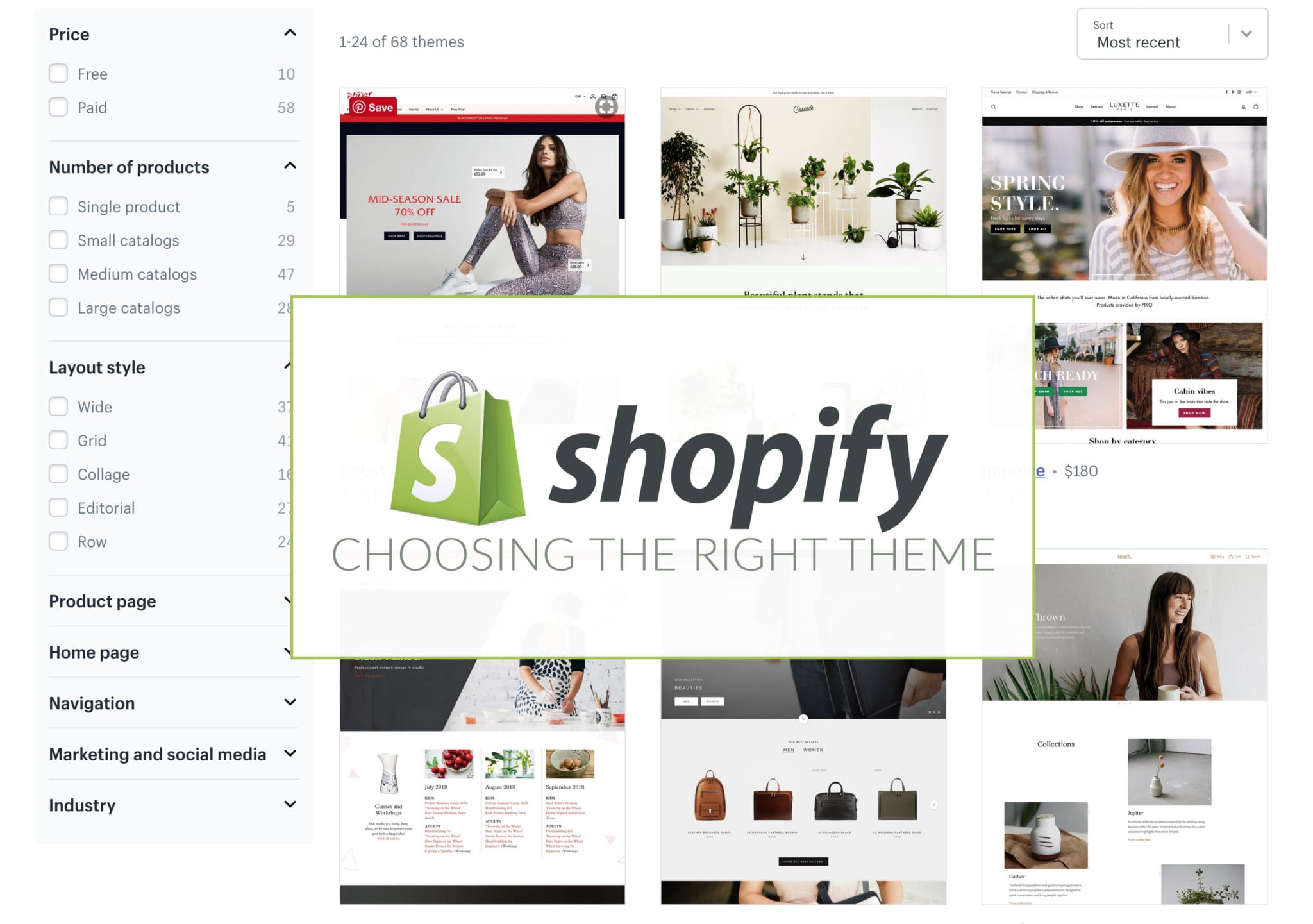
Launching a Shopify store online looks easy but it’s too tough. Especially if you are doing it the first time. If you have the creativity to bring out products or a curated list of services for your consumers, that doesn’t mean that you got the skill to develop a site by yourself.
Not just designing but adding payment options, theme templates, shipping features, and more features need professional help. That’s where Shopify comes to build an easy-to-use and user-friendly store.
You can create an online store but to make it trustworthy and attractive, you need to add a gorgeous look to the store. Shopify offers perfect layouts and looks for the Shopify store, with many options to pick from. You can choose between free or paid themes that Shopify Store offers. If you are ambitious and want to go for unique themes for your online store, then this article can help you.
What is a Shopify Theme?
Shopify themes are templates that impact the functionality and appearance of the online store. Unique themes have varied styles & layouts. You can personalize Shopify themes settings in the admin section. Through the admin area, you could establish various themes without affecting the rest of the content. Shopify marketplace is the place to discover free or paid themes.
The pre-built themes are affordable but limited in several ways. If you aren’t tech-savvy then the personalization can be limited. But a Shopify agency helps you. Here are the ways that you should know to create your first Shopify theme.
1. Plan it right
If it’s your first theme with Shopify themes then you should be aware of the technical knowledge right before it. No, just thinking to create a Shopify theme but knowing the non-technical requirements is vital. Before building your Shopify theme, review many Shopify theme designs. Few of them can be handy while you are looking out for ideas or bringing your creativity out. However, remember that your theme needs to be unique, and variation should be significant.
If it can’t stand out among the crowd, you are wasting your efforts on it. Analyze options then figure out what’s more you need, that involves certain requirements of the niche that you are thinking to aim at.
For instance, demonstrations of product features and the beautiful layout styles can be evaluated. Ensure what you design will be unique to what exists now in the Shopify templates market. Here are a few things that you can consider while creating Shopify Themes.
- Contrast colors
- The pointedness of the descriptions
- Make the price information visible
- Organized content
- Easy navigation
Thinking of creating a Shopify theme right from scratch for your business? Ensure you understand the needs or hire a Shopify agency. Never start with the Shopify theme without the perfect vision.
2. Learn Liquid & Timber
The liquid is a template language that is needed for creating the Shopify themes. You need to know it for editing Shopify themes. The best thing about liquid is that you can learn it simply within a short time. It can make the procedure to build Shopify themes less complex. Liquid functions as a mediator within user-end browser code and merchant data. A few popular features of Liquid language are:
- Liquid powers every Shopify theme
- Ruby-based language
- Quick access to every variable
Liquid streamlines Shopify themes development tasks by looking after the data aspect. All. you need to do is just focus on designing a template. Liquid files are nothing but the HTML files with the. liquid extension which is rooted in code. Usually, the code is produced with braces like {{}}.
Liquid access users to handle output that adds logic to your template. No need to know about back-end code. Authorizes use of data from the store and page flow management. If a product is sold, you could set up SMS to be delivered. As the logic is understandable, anyone can follow it.
Timber is another open-source framework that makes the method of creating themes for Shopify easy.
With timber, you don’t need to worry regarding backend integration. So, you can save your time as you don’t need to repeat the task from scratch. You could spend much effort and time creating interesting things which entice users on-screen.
3. Know the Essentials
Gathering knowledge regarding the Shopify essentials & tools is another important factor to consider while creating Shopify themes. Shopify CLI or Theme Kit is something you need as the first thing. Shopify CLI replaces Theme Kit, but you need Theme Kit to work on old themes. There are many tools for non-developers that let users edit the themes with drag-and-drop functionality. However, CLI offers you fine control.
Then comes the “Dawn theme” which is the reference framework or theme you need for designing a store. One can duplicate this theme with adjustment through the Shopify CLI. Then save it to the GitHub repository for the local equipment.
GitHub storages are files comprising a library of adjustments you make to the referenced theme. It notifies Shopify what you like to do by using a set of instructions that one can change anytime. Shopify has GitHub integration. So, you can link the theme to the Shopify store that you created on Github.
4. Theme Review Process
Do you know thousands of themes are submitted to Shopify, but only a few make it to Shopify Theme Store and are then published? Ensure your theme is best and check every regulation and rule. Not only the theme should be good enough but it should have no errors in it. It is better to don’t double-check it before you submit the theme for review.
Design for the theme’s mobile product page, desktop product page, mobile product pages, and homepages. Then look after adding links to the portfolio.
After the designs are approved, then you can build a theme and then launch it after.
Be attentive to CSS & template markup that simplifies life if you go for a modular approach. Then match the template markup structure and CSS structure. Do some polishing before you finish up with a new eCommerce theme. Shopify can never appear any bugs or mistakes as it’s a reliable platform.
Steps to Building Shopify Themes from Scratch
Here are the steps involved while creating Shopify themes:
- Log in to the Shopify account as Admin. Clone already published theme then rename the theme
- Click on ‘Customise Theme’ and note the ID of the theme through the URL
- Now, modify file config.yml and preview tasks by browsing themes from the admin section.
- Prepare pull request and rebate on master then thrust to the master repo
- Erase the branch and branched theme in the admin section
Design A Bespoke Shopify Theme Today
After going through this way you might be introduced to the requisites to creating your own Shopify theme. But, the business experts always suggest a Shopify agency to get a beautiful and high-quality Shopify theme without any hassle. NOIR & BLANCO is an expertise Shopify agency that is known to design an outstanding portfolio.
They not only work with Shopify themes but also work with SEO, marketing, and development. At NOIR & BLANCO, we specialised in creating custom Shopify themes along with custom apps from scratch. We offer bespoke ecommerce experiences and certain merchant wants. If you are interested to know how we could help you, reach us and get a free quote.




