Amazing Ways to Use Instagram Widget to Get More Traffic – Try Best Widgets/Plugins

With around 800 million daily active users, Instagram is without a doubt one of the most popularly used social media platforms. Instagram is an extremely bright and vibrant platform that is loved by audiences all over across all age groups. Everyone enjoys a presence on this platform. Be it a teenager, a millennial, a middle-aged person, or an aged person. There is something for everyone on Instagram. Over the years, marketers have started displaying their Instagram feed in the form of an Instagram Widget on their websites to grow the traffic on their website, increase their user engagement, improve their brand visibility and value, and eventually grow their conversions and sales.
Additionally, embedding an Instagram widget on the website can improve the overall appearance of the website too.
In this blog, we will be explaining – What is a WordPress widget, the difference between a widget and a plugin, the best Instagram widget and plugins, and the top practices using which you can effectively drive more traffic to your Instagram profile and brand’s website.
Introduction to WordPress Widget
A WordPress Widget can be referred to as an additional element that can be used for marketing purposes. A WordPress widget allows the users to add multiple functions on the header, footer of the website, or on any desired webpage you wish to without any technical expertise required.
Leveraging your WordPress website and your Instagram account, you can effectively embed WordPress Instagram Widgets wherever you want to on your website. Embedding a WordPress widget on your website can drastically improve your brand presence, build a social proof of your brand and increase your conversions and sales.
How to Differentiate Between a Widget & Plugin
A Widget and a Plugin work pretty much the same way. The only difference lies in the roles between the two on the website. A plugin has a much greater role to play on a website as compared to a widget.
Widgets offer smaller and more specific features. If a theme does not support a widget, then you would need to access a plugin that offers much more functionality through its features.
Top 5 Amazing Instagram Widget Plugins:
1. Tagembed
Tagembed is a highly responsive social media aggregator which effectively collects and curates User-Generated Content from various social media platforms like Facebook, Instagram, Twitter, Pinterest, and many more. The collected content can further be customized according to your preference and needs.

You can select from a variety of layouts, themes, colors, fonts, and various other branding options, and can easily embed them on the website.
Tagembed is super compatible with the WordPress plugin to effortlessly collect content from a variety of platforms and embed it easily on the website without any hassle and technical expertise.
It is a responsive widget that displays real-time content updates instantly. Using Tagembed you can leverage the moderation panel, customize the feeds and acquire robust analytics too!
2. Smash Balloon
Another famous Instagram plugin is Smash Balloon. Smash balloon enables you to publish various Instagram feeds on your website accessing multiple accounts. The Load More feature is another popular feature of Smash Balloon.

Smash Balloon is a responsive mobile plugin and fits effectively into devices and caters to any screen size.
3. Spotlight
Spotlight is another popular Instagram plugin for WordPress. The Spotlight plugin allows you to customize your feed as per your needs and requirements and lets you embed it easily on the WordPress website.
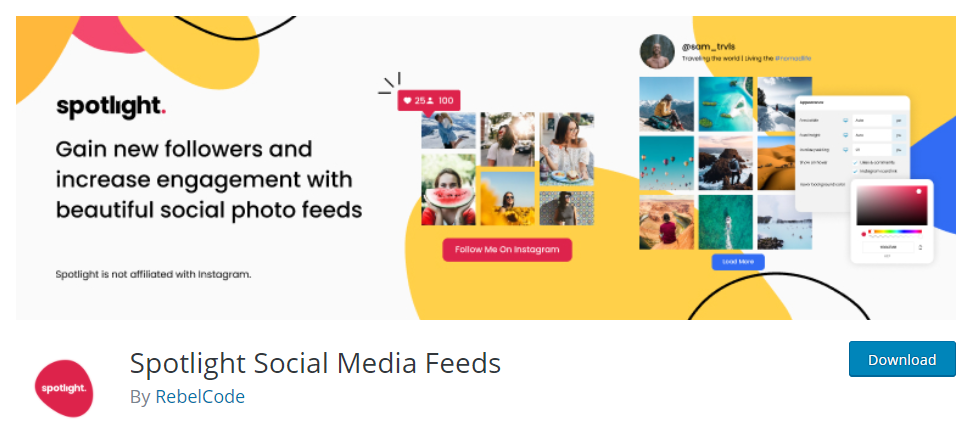
Spotlights also consist of a hover effect which makes the photos on the layout clickable.
4. Feed Them Social
Using Feed Them Social enables you to collect content from a diverse range of social media platforms including Facebook, Instagram, Twitter, Pinterest, etc.
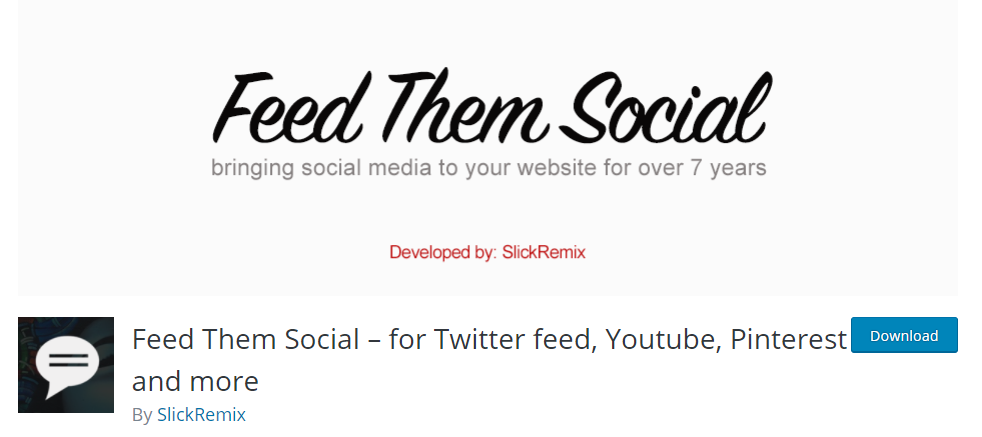
It allows you to embed a feed from various platforms to your WordPress website easily.
5. Enjoy
Providing a photo grid and carousel option, Enjoy lets the users embed Instagram feed on a WordPress website for free. You can choose your source as a hashtag to collect feed too.

Using the Lightbox option on Enjoy, you can see a much bigger version of your content uploaded on the website.
Top 5 Ways to Get More Traffic on Your Website through Instagram:
1. Display Call to Action Frequently
Whenever we scroll through Instagram, we often see influences and other business accounts using terms as ‘Like’, ‘Share’,’ Comment’ quite often. These words act as a Call to Action which can effectively increase the attention and engagement of your followers and compel them to react to the post.
Whenever you upload a post, make sure you use phrases like Tag a friend, Share the post, Find the link in bio, etc to give an extra push to your audience to react and make an action.
2. Leverage Instagram Analytics
Once you switch to a business account on Instagram, you can have access to Instagram Analytics. If you are a business and have created a promotional strategy or campaign, then you need to monitor the results or else all your efforts will go waste!
Instagram analytics will guide you about how your posts are performing, total impressions, and many other insightful details you need to keep a track of.
3. Utilize Hashtags
Hashtags act as a perfect way to garner more engagement and attention from your existing as well as potential customers. Make a list of the keywords that your audience may be searching for in accordance with your niche and industry.
Choose a hashtag with a decent number of followers. You need not go overboard with hashtags by incorporating the ones with a large number of followers or the unpopular ones. Using them will display you in front of the audiences who search for that specific hashtag and if they connect with your brand and content, then they might become your follower and eventually a customer too.
4. Consistency Is Key
This is an important factor to keep in mind if you wish to utilize Instagram for your business growth. Being regular with your postings is extremely mandatory. Remember there are many accounts on Instagram belonging to your industry.
If your audience doesn’t notice your posts as frequently, they would not take much time to switch their choice and follow and engage with other brands or businesses.
5. Stay Up To Date with Latest Features
Audiences on Instagram get attracted to the latest features and look forward to What’s new? As a brand, you must keep yourself well acquainted with the latest features which people actively engage in.
Take a minute to recall the engagement garnered by brands through Reels. Reels are the latest addition to Instagram and have already created a lot of buzz amongst brands and businesses. As a brand, you must surely keep in touch with and leverage the latest features on Instagram.
Summing It Up
Embed Instagram Feed on your WordPress website can prove to be beneficial for your brand or business.
Using any of the above-mentioned widgets or plugin can effectively increase your user engagement, improve brand visibility and presence, and gradually improve your brand conversions and sales.
Instagram surely is an amazing platform where your audiences may be talking about you and your brand. Leveraging this brilliant platform for your business can without a doubt do wonders for your brand!




