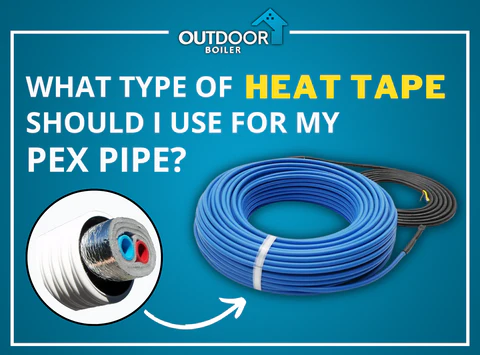Cash App is one of the most popular p2p applications used by millions of users. Cash App allows its users to send or receive money to their friends or users. Sending or receiving money from cash app to cash app is totally free. You don’t have to pay any fee to send money from one account to another.
Cash App has over 7 million active users who trust Cash App for their daily transactions. It also allows its users to receive direct deposits directly to their Cash App account. This P2P platform also gives its users a free debit card that they can use to withdraw money from ATMs and you can also use this card to make purchases in the stores.
Let’s see if you are a new user how can you start using CAsh App in 2022 if you are a new user.
How to Sign up for Cash App?
If you are a new user simply follow these steps to start using Cash App.
1- Download Cash App
The first thing that you need to do is download Cash App, you can download it from Google Play or Apple App store. We recommend that you download it from an authorized store, do not use any third-party website to download the app.
2- Sign up for Cash App
Launch the app after downloading and on the first page you will be asked to sign up through your Email or Phone Number, You will have to choose a method that you like. Enter your email or phone number and tap next
3- Confirm your email
Cash App will then send you a confirmation code, you will have to enter that code into Cash App to confirm that you own the email or the phone number.
4- Enter your Personal details
Cash App will require you to enter your personal details, Enter your First and Last name, Make sure that you enter the right information because later on, your first and last name should match the government-issued ID.
5- Chose a $cashtag
$cashtag is a unique user name that is used to send or receive money. You can create your own unique $cashtag. You can get cool Cash App name ideas here.
6- Link your bank account
You will then have to link your bank account to your Cash App account, it is easy, all you have to do is enter a debit or credit card number. Make sure that your debit card is linked to a bank that operates in the U.S. You will have to provide CVV, expiry date and zip code to link your bank account.
7- Share and Get $5
This is the optional step If you invite anyone to the Cash app and someone joins through your invitation code, you will get $5 for each person, you can skip it if you don’t want to invite someone.
Read Top 10 Things Parents Can Do To Help Kids Get The Best Education
How to Verify Cash App Account?
Once you have created your account, you can start using Cash App, however, Cash App has two types of accounts, you can either use an unverified Cash App account or you can verify your account.
If you have an unverified account, you can also send or receive money, however, there are lower limits to this, you can send up to $250 per week and you have the receiving limit of $500 per week.
After verification the limits of the Cash App will increase, you will be able to send $7500 per week and you will be able to receive unlimited amounts on Cash App.
To verify your Cash App account follow these steps
1- Launch Cash App
2- Tap on Profile in the top right corner of Cash App
3- Enter your SSN
4- Provide your personal details like full name, street address, zip, etc
5- Take a picture of a government-issued ID
6- Take your selfie and submit
Your Cash App account will be verified within 24 hours.
How to Apply for Cash Card?
Once your Cash App account is verified, your Cash App payment limits will be increased. You are also now eligible to apply for Cash App Card.
Cash App Card
Cash App card or Cash card is a Visa-powered debit card that you can get for free from Cash App. This debit card can be used to make online purchases and make payments at stores. You can also use the Cash App Debit card to withdraw money from ATMs too.
To Apply For a Cash App card follow these steps
1- Launch Cash App
2- Tap on the Cash Card tab at the bottom of the home screen
3- Click on the “Get free Cash Card” tab.
4- Customize your Cash App card by tapping “Customize Cash Card”. You can create your own personalized design, here are some great Cash App Card designs to get inspiration from.
5- Enter your mailing address. Make sure that the address is correct because the cash app will send a card to this address.
6- Confirm your first and last name
7- It will take around 10 business days for your card to be delivered.
How to send money through Cash App?
Sending money to Cash App is simple and you can send money to other Cash App users instantly. Just follow these steps
1- First of all Launch Cash App
2- You are then required to enter the amount that you want to send
3- Then hit “Pay”
4- Enter the receiver’s details, you can either enter the email or phone number of the receiver.
5- You are then required to type in the purpose of payment
6- Finally Tap “Pay”
The money that you will send is instantly received by the other Cash App user.
What are the Cash App fees?
Cash app charges nothing for sending money from Cash App to Cash App if your account is linked to a debit card or the bank account. However, If you are sending money from a linked credit card, you will be subjected to pay a 3% fee on each transaction. So if you are sending $100 from a linked credit card you will have to pay $103.
If you make deposits through your Cash App account to a debit card or bank you will not be charged any fee by Cash App. However, if you are choosing instant deposits, then you will have to pay a 0.5% to 1.75% fee on each instant deposit.
You can use Cash App Card to withdraw money from any ATM that supports VISA. Withdrawal from ATM is not Free, Cash App will charge you $2 withdrawal fee on each withdrawal. You will also have to pay the operator fee. So if you are using Cash App Cash Card to withdraw $100 you will have to pay an extra $2 on it.
Final Thoughts
Cash App is a great option if you want to switch to a P2P platform. Cash App allows its users to send or receive money instantly, you can receive your paychecks directly to your Cash App accounts. You can also deposit a paper check through Cash App. Cash App also gives you boosts, which is a kind of discount if you make a purchase through a Cash App debit card.
Cash App is free to join and all your transaction are totally safe and private. No one but you can see your transactions. You can go through some other guides to learn more.
I hope this article was helpful and you have got all the information that you were looking for. Please share your suggestions in the comments below.