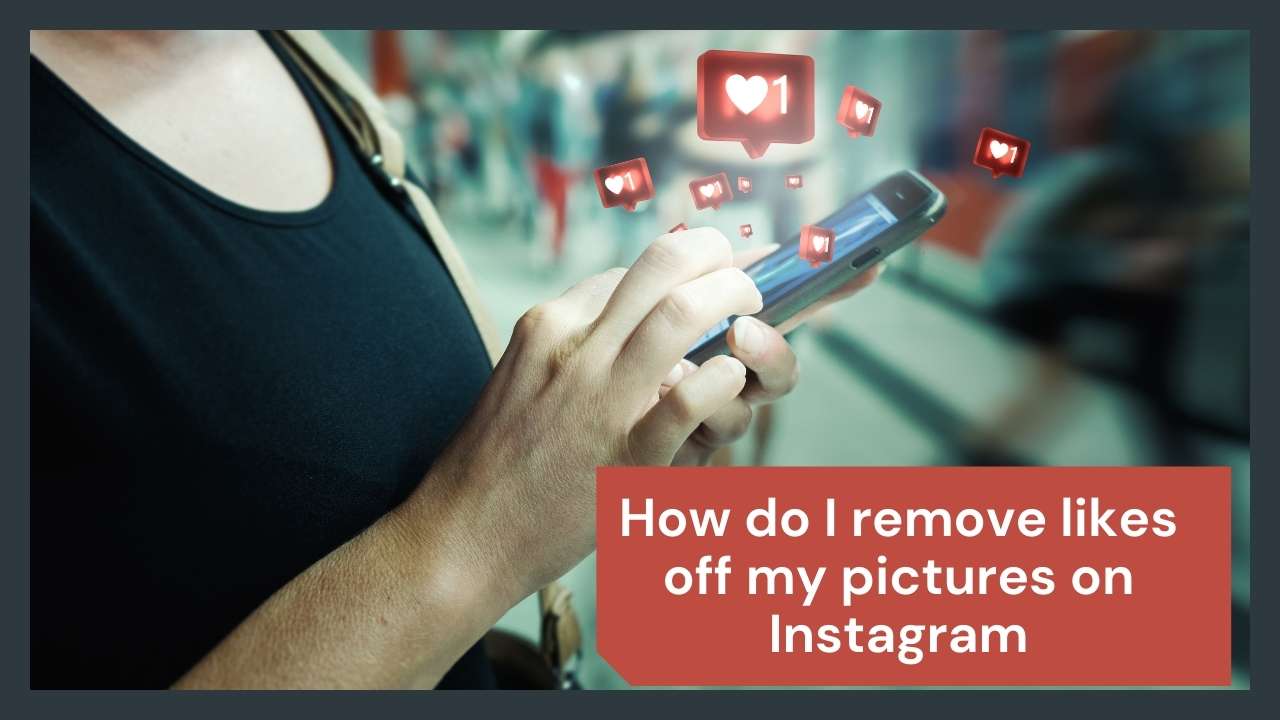
If I must talk about the social media platforms, no one will argue about the popularity of Instagram. One of the reasons for this is that it allows people to achieve their goals and promote different business ideas quickly. People use it most of the time to post their pictures, videos, and other sorts of worth-sharing creative digital stuff.
Many people use Instagram. Millions of people use it for their small business and multi-billion dollar brands as it is one of the most powerful platforms with almost billions of active Instagram users. It offers a great opportunity and venture for several platforms.
If we look at history, it was invented back in 2010 as a picture-sharing platform. After that, it has transitioned into a dynamic place that ideally serves as channels you need to promote your individuality and business through. Also, it has brought a considerable change in human lives. As a matter of fact, the likes you get on your Instagram pictures hold a substantial value to the post.
The likes on posts and pictures increase the popularity and incredibility of your account. Also, it can be a secret to gaining more and more followers on Instagram. Sometimes, people use the third option to get likes on posts, which is also known as fake popularity. But it has also been practiced in the Instagram economy.
There can also be an occurrence when a normal kind user or maybe an influencer decides to remove likes from the posts. It is done for the reason of maintaining the credibility of their account in the IA system of Instagram. Also, removing all the likes or perhaps some likes is not that simple or an easy method. Like it or not, but you have to go through a tough experience of removing likes. It is very time-consuming as you must spend a lot of time on every specific post.
There can be various ways of removing likes; you may do it manually or using several apps. But removing all the likes manually can lead to the waste of your time as you have to go on every post and remove the likes from it. But you may also use some apps for removing likes from the posts. You can do it by getting started on several apps; one of them is removing like. These apps charge you a fixed premium amount and manage your several app settings.
Removing likes manually (The traditional way)
This guide will tell you each step of removing likes from your pictures on the IOS version of Instagram; however, it remains the same for Android users.
- Start by opening the app on your phone screen. After that, select your profile picture at the right bottom of the screen.
- Now open that “hamburger” option now; you should initiate the screening of the hamburger or the one like the three lines option that would be present at the top right corner of the screen.
- Go in options and select the option called setting option that will take you to the more options.
- Now, as you are present in the options, you will select the option of accounts from there. It will show you your activity, your comments, your likes, basically everything. Also, you can see your favorite posts there from the past.
- Now choose the posts you want to unlike and from there to go every post you want to unlike one by one. And for that, you must press the heart icon on every picture. There is no kind of way to unlike all the posts in bulk. So, you must spend time unlinking every post.
Notice: The best option for you is to preview the liked posts one by one instead of doing it in a group. It can be faster and easier.
Instagram is designed for mobile phones. So, the authorities often put limits on the desktop type Instagram’s. For suppose you cannot view the pictures by using the desktop version of Instagram. Also, you may unsave posts from the saved list.
Using a third-party option
The easy and manual option of removing likes can take your precious time. So, I recommend you use a third-party option. There is plenty of that on the internet, also with the specific features. Some options can allow you to set the numbers and times. Also, you must use such apps with specific requirements because they can trigger the AI system of Instagram with even the slightest chance.
Following Like an app
When we are talking about handling plenty of Instagram accounts, the one that people often use is following like. So many powerful influencers and people with multiple social accounts use their accounts for purposes. The users should pay a premium amount of 97 dollars for availing of it. It runs for various windows and mac operating systems. This one has a feature that will allow you to unlike the posts very quickly. But it might get you banned, so for that, you have to schedule the unlinking process. So, the AI of Instagram will get to know that you like all the pictures manually. With this, you may get your purpose satisfied.
Cleaner for IG
Cleaner for IG is for iOS only, and you can get it free in the basic package. Also, you can get an updated professional version for a small fee; there is also a cloud update. This app has an excellent user interface that makes it easy to use and navigate.
It lets you like your great Instagram posts with just a few taps. Otherwise, you can block and unfollow large users, a very useful Instagram account management feature.
Warning: Users have reported that their IG Cleaner is not working properly, and if you have an account with thousands of followers, it will be very slow and difficult to use.
The third-party drawbacks
Nevertheless, third-party application users are usually for non-commercial users yet you can find them on the internet to acquire their services. However, you should limit yourself while removing the likes. The appropriate number is 300 likes each day. If you exceed the limit of these likes, you may trigger unfortunate accidents, and your account might get suspected and blocked by the AI user of Instagram. Do not over do it, too much of the same activity can get you on the radar of Instagram,sending a signal for the suspicious activity and it may lead to suspension of the account. And it’s not something you’d wish to experience at any point especially when you have thousands of real-time followers on the account.
So while talking about removing likes off Instagram pictures, we have explained to you several ways of how you can do that. Just follow the appropriate method that suits your needs and that can be easily carried out.
Conclusion:
One always wonders how I remove likes off my pictures on Instagram. Even though here is described a complete method in a post to remove likes, there is a pattern that is quite common among Instagrammers that they tend to look back at and how to remove the likes of the pictures. The algorithm on which Instagram runs also considers engagement and showing interest in people’s posts as one of the important factors to be successful on Instagram. So, follow the above-given steps so you can easily do that.




