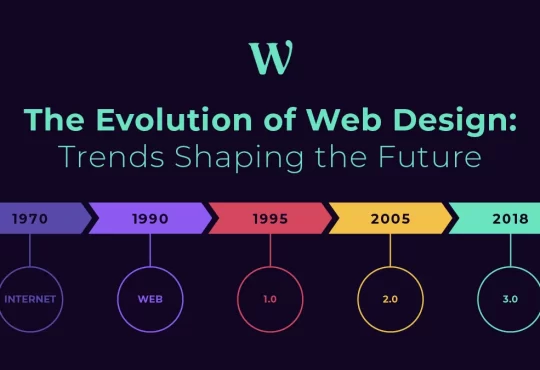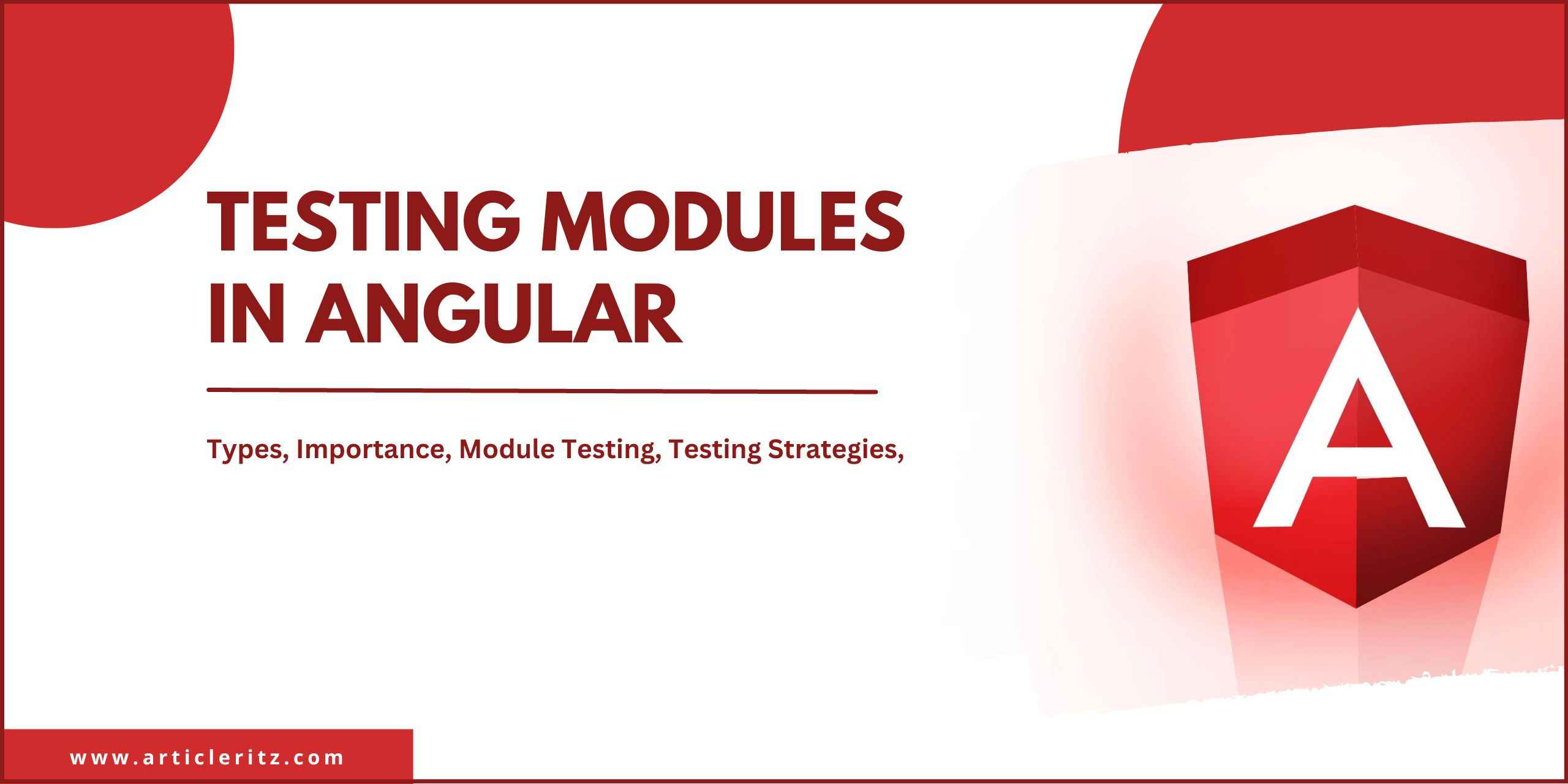
When developing applications in Angular, it is essential to ensure that they are thoroughly tested to ensure their robustness and correctness. Automation testing services is a critical part of the development process as it helps identify potential errors and bugs early on, allowing for quick resolution and a more stable application. Angular provides developers with powerful tools for testing, one of which is testing modules.
What are Modules in Angular?
Modules in Angular are a way to organize an application into cohesive blocks of functionality. Each module consists of components, services, directives, pipes, and other building blocks that are related to each other. Modules can be imported into other modules to create a hierarchy of dependencies, allowing the application to be more scalable and maintainable.
Why Testing Modules in Angular is important?
Testing modules in Angular is critical for ensuring that an application is stable, robust, and error-free. By testing modules, you can identify potential issues early on in the development process and resolve them quickly, reducing the overall time and cost of development. Additionally, testing modules can help catch errors that are difficult to identify through manual testing.
Types of Angular Modules
Angular has three types of modules, each with its specific purpose.
- Core Modules
Core modules contain the building blocks of the application that are essential to its functionality, such as the BrowserModule and HttpClientModule. These modules are usually only imported once at the root of the application.
- Shared Modules
Shared modules contain components, directives, and pipes that are used across the application. These modules are imported into feature modules as needed.
- Feature Modules
Feature modules are used to organize an application’s features into separate, reusable blocks of code. Each feature module can contain its components, services, and other building blocks.
Setting Up Your Angular Environment for Module Testing
Before you can begin testing modules in Angular, you need to set up your development environment. First, ensure that you have the Angular CLI installed on your machine. You can install it by running the required command in your terminal.
Once your project is created, navigate to its root directory and run the command to generate a new module
How to Test Modules in Angular?
To test modules in Angular, you can use the Angular testing framework, which provides several tools and utilities for testing Angular components, services, directives, pipes, and modules. Here are the general steps to follow:
- Create a test file for your module. You can name it with a.spec.ts For example, if your module is named MyModule, you can create a file called my-module.spec.ts.
- Import the necessary dependencies for testing. You’ll need the TestBed and async functions from @angular/core/testing, as well as the module you want to test.
- Use the configureTestingModule method to configure your test module. You can include any dependencies your module needs to function properly, such as services, components, or other modules.
- Use the compileComponents method to compile your module’s components. This step is necessary if your module includes any components with templates.
- Use the createComponent method to create an instance of your module’s component. You can then interact with the component and test its behavior.
- Use the detect changes method to detect changes in the component. This step is necessary if your component includes any bindings or observables.
- Write test cases to verify that your module functions as expected. You can use various methods and assertions from the @angular/core/testing library to test your module’s behavior.
- Run your tests using a testing framework such as Karma or Jest.
Testing Strategies for Angular Modules
There are several testing strategies for Angular modules, including unit testing, integration testing, end-to-end testing, and performance testing. Each testing strategy has its own benefits and drawbacks, and the choice of which one to use depends on the requirements of your application.
- Creating a Test Bed for Module Testing
To test modules in Angular, you need to create a test bed. A test bed is an environment that provides the necessary dependencies for your tests. It includes a test module that imports the module you want to test and any dependencies it has. The test bed also provides a way to create instances of components and services, allowing you to test their functionality.
- Writing Unit Tests for Module Components
Unit testing is the process of testing individual components of your application in isolation. In Angular, you can use TestBed to create instances of components and test their functionality. Unit tests should be simple and focus on the behavior of the component. They should test inputs and outputs, as well as any internal state changes.
- Writing Integration Tests for Module Services
Integration testing is the process of testing the interaction between different components of your application. In Angular, you can use TestBed to create instances of services and test their functionality. Integration tests should test the interaction between components and services, as well as any data flow between them.
- Mocking Dependencies in Module Testing
To isolate your tests and remove any external dependencies, you can use mocking. Mocking is the process of replacing a dependency with a fake object that provides the same functionality. In Angular, you can use Jasmine to create mocks of dependencies and provide them to the test bed.
- Testing Module Routes and Guards
Routes and guards are an important part of Angular applications, and testing them is crucial to ensure that your application behaves as expected. You can use the Angular RouterTestingModule to create a test bed for route testing, and you can use mocks to test guards.
FAQs
- What is the purpose of testing modules in Angular?
Testing modules in Angular helps to ensure that components and services are working correctly together and that the application is functioning as intended.
- What are some benefits of testing modules in Angular?
Testing modules can catch bugs and errors early in the development process, which can save time and resources in the long run. It also helps to improve the overall quality and reliability of the application.
- How do I test a module in Angular?
To test a module in Angular, you can use the TestBed module provided by Angular. This module allows you to configure the module and its dependencies and create an instance of the component or service you want to test.
- What are some common types of tests for modules in Angular?
Some common types of tests for modules in Angular include unit tests, integration tests, and end-to-end tests. Unit tests are used to test individual components or services in isolation, while integration tests are used to test how components and services work together. End-to-end tests are used to test the entire application.
- How can I ensure that my tests for modules in Angular are effective?
To ensure that your tests for modules in Angular are effective, it’s important to write comprehensive test cases that cover all possible scenarios. You should also use tools like code coverage analysis to identify areas of the code that need more testing. Additionally, you should run your tests frequently to catch errors early in the development process.
Conclusion
In conclusion, testing modules in Angular is a crucial aspect of custom software development services that help ensure the reliability and efficiency of applications. By following the best practices for testing modules, developers can detect and fix errors early in the development process, reducing the risk of bugs and ensuring that applications work as intended.
In this article, we have covered the basics of testing modules in Angular, including setting up tests, writing test cases, and using various testing tools and techniques. We have also discussed the importance of testing for ensuring code quality, improving user experience, and reducing costs associated with fixing bugs later in the development cycle.
Additionally, we will provide some best practices for testing Angular modules, tips for debugging tests, and the advantages of testing modules in Angular.
By incorporating testing into their development workflows, developers can create more robust and stable applications that meet the needs of their users. As with any aspect of software development, continuous learning and improvement are essential for creating high-quality software. By staying up-to-date with the latest testing tools and techniques, developers can stay ahead of the curve and ensure that their applications meet the highest standards of quality and reliability.