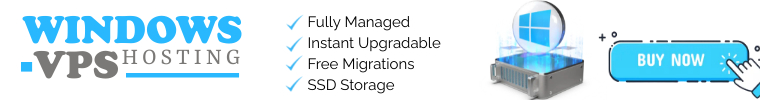To set up and maintain multiple websites, databases and other files is not an easy task to accomplish. Going with VPS servers or Cloud hosting, which are nothing more than bare server machines running Linux distributions such as CentOS or Ubuntu, only adds to the chaos. Webmasters who know how to set up and run a Linux server for a website and are looking for free and open-source tools to manage the hosting back end are in the right place. Fortunately, there is software such as a web hosting control panel or admin panel available to alleviate the need for manual configuration via the command line.
Read More : Top Open Source Web Hosting Panels
What is a web hosting control panel?
It is possible to install a piece of software on any server or computer in order to manage or monitor the entire hosting infrastructure from a single dashboard with a variety of choices and functions.
A web hosting control panel is essential if you’re running a web hosting service or just have a command-line-only server. Using the Hosting Panels, Server Administration & Web Hosting Management becomes quite easy. You can create and manage hosting environment as per your requirement.
In this article, we’ll go over the best and most popular open-source web hosting control panels. By reading this article, you’ll learn about the top website hosting control panels and gain a better understanding of how to use them.
Best web hosting control panel :-
1. WHM/cPanel:

One of the most famous control panels among developers and hosting providers is cPanel. Most famously known as the WHM (Web Host Manager) Panel, has many distinct functions and features that makes it most famous among the peoples around the world. Using Web Host Manager, you can take full command of your server.
Additionally, WHM can manage multiple accounts and more than one website at the same time. If you’re new to using a control panel, this one is a good place to start.
Even so, cPanel has its advantages and disadvantages just like any other hosting control panel.
Pros:
1. An easy-to-use interface. The WHM/cPanel interface has an organised manegeable modules that making easier for even the new users to find features. With intuitive menus & graphics, the WHM/cPanel is designed for easy usage.
2. Complementary in every way. Many web browsers, including Chrome, Safari, and Firefox, are compatible with cPanel because it is one of the most widely used control panels. Many third-party applications, such as site builders and SEO tools, are also supported by cPanel.
3. Many options for customization. cPanel allows users to perform complex tasks such as creating subdomains and FTP accounts, managing MySQL databases, and generating site backups without any advanced technical knowledge.
Cons:
A flaw in the system’s security. Two-factor authentication (2FA) on cPanel is vulnerable to brute force attacks, according to research. In order to avoid this, make sure your cPanel software is up to date at all times.
The license is expensive. c Panel’s license fees are the most expensive among its rivals. To summarize, since the web host will provide you with the necessary licenses to manage your website, a cPanel hosting plan may be a more cost-effective option.
2. Plesk:

For web hosting companies, Plesk is the go-to control panel because of its web-based nature. Hosting providers can easily manage thousands of virtual hosts on a single server using Plesk’s simple configuration.
When it comes to running and maintaining your websites, Plesk has all the tools you need. As a result of using Plesk, webmasters are able to easily perform a wide range of routine website management tasks such as setting up mailboxes and FTP accounts and managing DNS auto responders.
Plesk’s user-friendly interface makes it possible for webmasters to perform administrative tasks with just a few mouse clicks. One-click installation scripts in your cPanel makes it simple for installing CMS like WordPress on a Website. All of the Themes & Plugins are conveninetly managed under your WordPress Toolkit.
Plesk has built-in powerful protection system that shield your server from spam. Softwares like Fail2ban, scans the server on regular basis to prevent attacks on the server as well as remove any malicious users also.The Plesk control panel allows you to block the IP addresses of hackers.
English, Spanish, Chinese, Japanese, German, and French are all supported by Plesk’s user interface. To make building a website as simple as possible, Plesk includes a free site builder. You can pick from more than a hundred pre-made templates.
Plesk has a number of automated features, including a component updater and a mechanism for updating keys automatically. Plesk comes with a plethora of free skins that let you personalize the look and feel of the control panel. You can even design a skin for yourself also instead of using the provided free one.
Installation Of Plesk
Plesk can be installed both on the Windows Server as well as Linux OS. Debian, Fedora, Ubuntu, and Cloud Linux are just some of the Linux operating systems supported by it. Windows Server 2003, 2008, and 2008 R2 are all supported by this software.
Webmasters with a large number of sites can benefit greatly from the Plesk control panel. Using Plesk’s mobile monitoring feature, you can keep an eye on the health of your server even if you’re away from the data centre. Monitoring on a mobile device will alert you to a problem on the server. This means allowing you to go to the server centre located to fix the server if there is an issue.
Read More : What Is Plesk? All You Need To Know About Its Features
3. CWP:

Before, it was known as CWP (Control Web Panel) for CentOS. The name is irrelevant. This free control panel has evolved into the best in the business, allowing you to host both your own and your clients’ websites with ease. Host your own websites, or use this panel to start a shared web hosting company.
First, CWP was a community-driven, open-source project. While WHM cPanel and Direct Admin only come in a single flavor, CWP comes in two flavors: free vanilla and paid CWP pro. The free version includes everything you’ll need to get started building your own web server and hosting your own websites.
Obviously, the Pro version includes the PHP Selector module. Make no mistake, even with the free version, you can run any PHP version on your server, although the activation process is subtly different. CentOS/RHEL 6, 7, and Cloud Linux are currently supported by CWP. It won’t be available in Debian or Ubuntu.
4. Virtualmin/webmin:
Web hosting control panel Virtual min is one of the most reliable options due to its scalability and more productive environment. Open source and commercial versions of Virtual min are both available in Perl. The professional version, of course, has more control over the server than the open-source GPL version.
Additionally, the Google Authenticator app can be used as a two-step authentication method. Virtual min officially supports CentOS/RHEL/Debian/Ubuntu as the operating systems for its servers. The Virtualmin’s user interface is one of its best features because it is simple to use.
5. Webuzo control panel:
 Cloud or dedicated server administrators can use webuzo’s Multi User Control Panel to streamline operations. It’s a web hosting platform that helps customers manage their domains, emails, websites, databases, and so forth. Multi-User Control Panel for Cloud Service Providers, Resellers, and Website Owners, webuzo is a powerful tool.
Cloud or dedicated server administrators can use webuzo’s Multi User Control Panel to streamline operations. It’s a web hosting platform that helps customers manage their domains, emails, websites, databases, and so forth. Multi-User Control Panel for Cloud Service Providers, Resellers, and Website Owners, webuzo is a powerful tool.
In terms of power and ease of use, it’s the most widely used Web Hosting Control Panel. Your domain, emails, websites, and databases will all be easier to keep track of with it.
With webuzo’s one-click deployment, you can get your apps up and running on the server. Webmasters’ lives are made easier with webuzo’s ability to act as a server management tool. For their customers, webuzo has the ability to launch, manage, and maintain a wide variety of application and development stacks.
Read More: Importance of Good Web Hosting for Your Business Website
Conclusion:
All five open-source web hosting control panels are included in this list. A common theme among these control panels is that they are well-known for their management and behavior. We’ve compiled a list of the best open-source and free control panels for your consideration.
Having an understanding of the most popular and effective Windows control panels will assist your company in making an informed decision about which one best suit its needs. Choosing the best web hosting software for your business needs will be made easier by this guide’s recommendations.